Walmart Inventory System by Brightpearl
Scale big on Walmart while streamlining your back office order and inventory management
Sales orders for your Walmart listings are created automatically in Brightpearl ready to be fulfilled. The connector returns an order acknowledgement to Walmart, and once the order is dispatched, an update is sent to your customer with shipping and tracking details. Brightpearl also manages the products you have listed in the marketplace, along with their selling prices and inventory levels.
How the Brightpearl and Walmart integration works
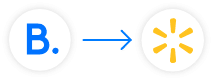
Products
New products added in Brightpearl, or changes made to existing products or product prices will be reflected in Walmart.com.
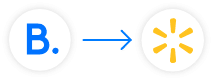
Inventory
Inventory levels are managed in Brightpearl, automatically updating availability in Walmart.com.
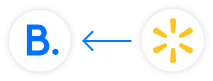
Orders
New orders placed in Walmart.com will download into Brightpearl ready to be fulfilled. When there is sufficient inventory in the mapped allocation warehouse, the goods are automatically allocated to the sales order.
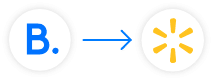
Order status
Brightpearl manages the order status within Walmart. When you create, dispatch or cancel an order in Brightpearl, the order status will be updated automatically in Walmart.
Got questions?
Wondering what difference our world-beating apps and integrations could make to your business?
Get in touch
