Fully-integrated Point Of Sale system
Sync your online and offline channels in real time
Features
Sell everywhere, see it in one place
Seamlessly sync inventory, orders, and customer information between your online and offline sales channels to avoid overselling.
Never miss a sale
When items aren’t available in a store, quickly check availability in Brightpearl’s POS and choose to fulfill the order from another location which has stock or mark unavailable items as back orders to avoid losing the sale.
Increase sales with loyalty programs
Loyal customers spend more money, more frequently, and cost less to retain. Use Brightpearl to make it easy for customers to keep buying from you with loyalty programs that allow them to buy or spend gift cards, get promotional codes, and earn and redeem points via purchases.
Elevate your in-store customer experience
Get to know your customers better than ever before with access to their entire purchase history at a glance. Provide a full range of in-store services, from processing returns to emailing receipts and looking up product availability.
Real-time view of your business
Get a live view of activity across all channels, so you can make better, quicker decisions for your business. Stay on top of inventory, sales data, and product margins – all in real-time.
Full training for your team
Brightpearl’s POS is highly intuitive, but as part of our standard onboarding process, we’ll make sure your staff are up to speed on all the features and how to use them.
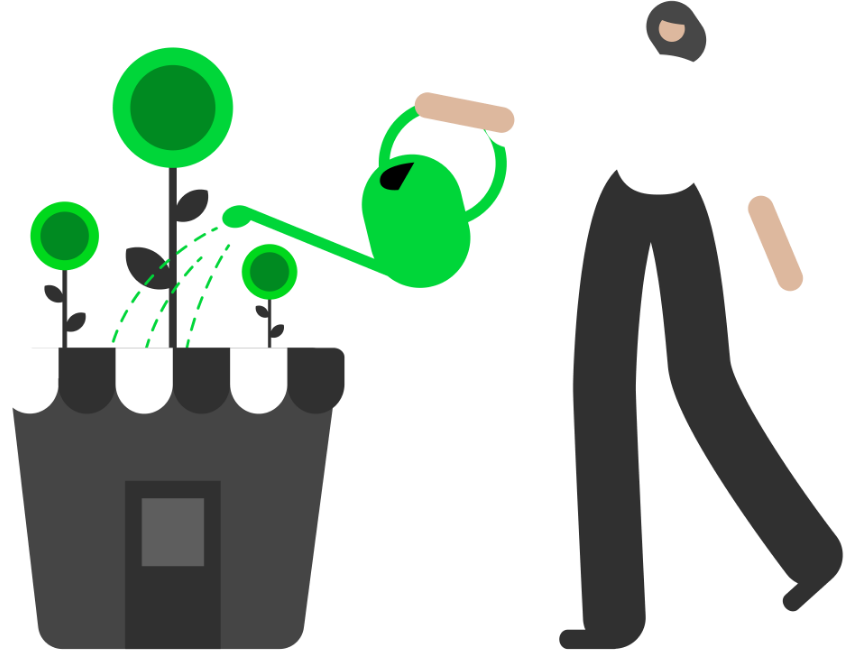
Ready to reach your potential?
Discover how Brightpearl can help your business grow fearlessly.
Book a demoOur customers
Trusted by merchants in every industry
Core Features: Integrated POS
Real-time synchronization
Sync sales, inventory, customer details and payments from all your sales channels and POS systems in one central hub.
Endless Aisle functionality
Allow your customers to browse and order products that aren’t currently in stock. Automatically fulfill the orders from external warehouses and mark items to be back ordered.
Process refunds in seconds
Refunds can be time consuming – but not with Brightpearl. Quickly create refunds from completed orders or by adding a product into a new basket and simply marking it for refund.
Flexible discount options
Apply either a line discount to a single product, a discount across all products in the basket, or a custom price list to a specific customer.
Offline functionality
When your store connection goes down or you’re at a retail show without internet access, products, inventory, and sales are stored locally and synced when back online.
Integrations with payment partners
Integrate with Square, iZettle, Adyen,USAePAY (and others) and connect wirelessly or via Bluetooth to receipt printers, barcode scanners, and cash drawers.
Advanced product search filters
Search products or whole product categories and run offers based on a number of fields, such as product description, SKU, or barcode. Either enter the keywords or scan an item to find the product.
Integrated gift card sales
Customers can buy and redeem gift cards for any in-store and online purchases. Reconcile the total amount of gift cards sold and redeemed over a period of time for in-depth insight.
Create and manage loyalty programs
Keep your customers coming back by enrolling them in loyalty programs so they can earn and redeem points to pay for purchases – and easily manage it all within Brightpearl.
Flexible transaction options
Brightpearl gives you options. Easily link an existing or new customer to a sale. Email a receipt without having to add the recipient as a customer. Undo a cash payment if it was mistakenly processed.
Pause transactions
Place an order on hold so you can serve multiple customers simultaneously (and easily come back to it later).
User-level permissions
Select the level of permission for each staff member to reflect their responsibilities.
Cash management and payments reporting
Easily add cash in or take cash out of your till for store expenses. Use the payments report to outline cash movements during the trading day.
Receipt reprinting and gift receipts
Printing a gift receipt or reprinted receipt for a completed basket by simply selecting the corresponding products and quantities.
