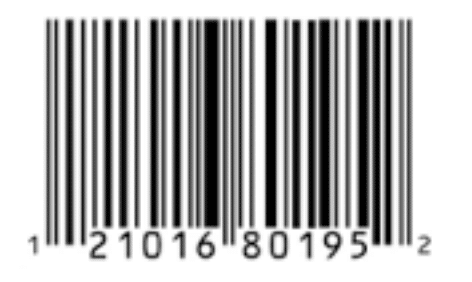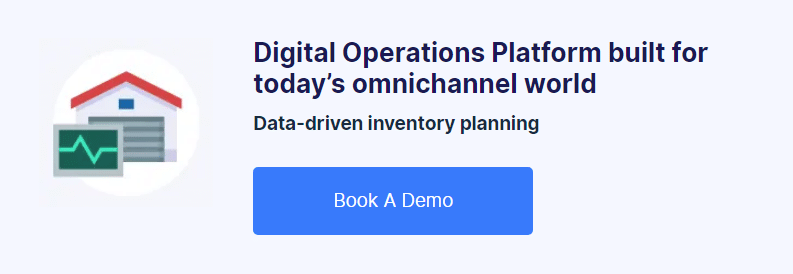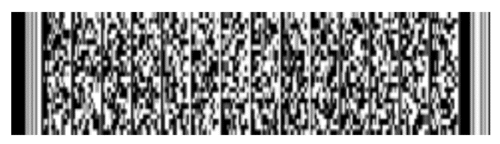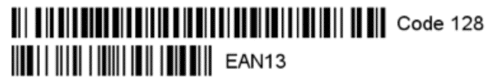Understanding Barcodes

Barcodes turn manual product look-ups into an automated process that’s efficient and virtually errorfree. In this white paper, you’ll learn what they are, when to use them, and how they work—so you can put these powerful tools to work for your business.
Introduction
If you sell a large number of products and track them manually, barcodes can work wonders for you. They automate product management so that when you sell a product, for example, a scanner reads the attached bar code, identifies the unique number associated with it, and completes the sale, pulling up the price and reducing your inventory by one. All of this happens in a fraction of a second—without errors since there’s no manual data entry.
In this white paper, you’ll learn all about bar coding—from what it is to when to use it— so you can run your business more efficiently from warehouse to checkout.
What is a barcode and what types are there?
A barcode is simply a graphical representation of a number or product code that computers can read automatically. Different types of barcodes are used for different tasks.
1D (linear) barcodes
These are the most common type of bar code for products in the retail and wholesale world. They’re used to represent product codes such as European article numbers (EANs), unique product codes (UPCs), and international standard book numbers (ISBNs). Here’s a bar code for the number 121016801952:
Notice that the two small digits on the ends are part of the number. The number is printed on the bar code purely for reference—in case the bar code is damaged and you need to enter it manually. It’s not read by the bar code scanner.
2D barcodes
These are most commonly seen on carrier shipping labels and have a more complex and robust coding methodology. You probably won’t put these on products, so we won’t go into detail about them here.
QR codes
Quick response (QR) codes can be used to encode several types of data—text, phone numbers, business cards, and more. Most commonly, they’re used for web addresses (URLs), so that when they’re scanned with a phone or tablet, the user is taken directly to that URL. Using QR codes—instead of printing the URLs to your ads and flyers—helps you better track where your website traffic comes from.
You can generate QR codes for free at www.qrstuff.com.
Barcode symbologies
The pattern of stripes and gaps on barcodes is called the format or “symbology.” Several formats are available to encode different types and amounts of data. The two most common are:
- Code 128. A versatile format, Code 128 allows most characters and is supported automatically by most bar code scanners. Since it supports letters and numbers, it isn’t particularly compact. A 13-digit number spans about twice the width of the same number encoded in EAN-13 (see the image below).
- EAN-8, EAN-13, UPC-A. If you buy products with pre-printed barcodes, they are in one of these formats. And if you print product labels for products with EANs or UPCs—maybe you manufacture products and have bought codes— use these formats to ensure that retailers can scan your products using their hardware.
If you need to print a barcode on small labels, consider the maximum width of the number that you need to encode.
When should I use barcodes?
Every time you work with physical products—receiving, selling, returning, shipping, or counting them—you need to tell your software system which item you’re handling. In all these cases, barcodes can help.
Retail checkout
When a customer in your store wants to buy a product, you don’t want to keep them waiting. Barcodes can speed up sales significantly. Another great advantage of barcodes is that your team doesn’t need to know all the products you carry, which means new staff members can be cashiers almost immediately.
Goods-out
If you scan each bar code as you pack products for shipping, your warehouse management software can verify that you are packing the right quantity of the right products in the box. This can save you money and lead to happier customers.
Goods-in
Checking products into your warehouse also needs to be done quickly and correctly. The best way is to scan barcodes and let the software check them against the purchase order to ensure that you haven’t been short shipped or sent the wrong products.
Stock take
If you’re like most retailers, you do stock takes once a month in a time-consuming process that involves printing paper copies of an Excel spreadsheet, counting products on shelves, changing quantities on the paper, updating the spreadsheet on a computer, and then importing it all back into your software. Not only does this take a lot of time, it also leaves lots of opportunity to introduce mistakes.
If instead you can use a bar code-enabled device to scan products on your shelves and type the quantity straight in, then you virtually eliminate mistakes. This also enables warehouse operators to check a small number of products regularly, which probably fits perfectly with the free time they get between shipping and receiving goods.
Discount coupons
You might also want to put barcodes on coupons so that you can scan them quickly at your shop checkout. If your cashier just has to scan a code, they are more likely to get it right.
QR codes
There are many places to display QR codes:
- Shop receipts
- Packing slips on mail order products
- Shop windows for people to scan when you’re closed
- Product swing tags
Make sure your QR codes take customers to exactly the right web page, not just to your home page.
How do I create barcodes?
Barcodes are comprised of two parts: the numbers and the images.
Numbers
Determining the numbers that are fed into the bar code system depends on how you use them.
- If you only use the numbers in our barcodes internally—in your store or warehouse—you can create your own numbers. The product IDs in your database work well.
- If you manufacture products and bar code labels for other businesses, you need to buy a set of unique numbers from the central registry. This guarantees that no other business will use the same codes. Visit www.gs1us.org (US) and www. gs1uk.org (UK) for more information.
Images
When you know the numbers, you’re ready to generate bar code images.
- If you use label printing software, you just need to load the numbers into the system and the bar code images will be created, placed on labels according to your template, and sent to a PDF file that you can print on your label printer.
- If you want to make your own labels, you can buy bar code fonts at www.dafont.com and combine product data with a mail merge.
- Tip: Create tall barcodes. The taller the vertical bars are, the more likely it is that a clean, scannable line will remain—even as the products they’re on are tossed around.
How do I print barcodes?
To print barcodes for product labels or warehouse shelf labels, you can use three types of printers.
Desktop printer. To print multiple labels on one page, feed Letter or A4 sheets into a standard desktop printer.
Dedicated label printer. To print one label at a time, feed a roll of labels into a dedicated label printer and set your document page size to the size of the label. If you use label printing software, you set your label size at the start, and it will produce PDF files that are the same size as your label.
Thermal label printer. To print labels that are less likely to get damaged, feed heat-sensitive labels into a thermal label printer. They don’t require ink for a quick, clean way of printing.
How do I scan barcodes?
To read barcodes into your software, you need a bar code scanner that works with your laptop or desktop computer. There are several types to choose from.
Wired scanner. When you plug a scanner into your computer, it acts like an extra keyboard (called a keyboard wedge). Here’s how it works:
- Before you scan a bar code, check your screen to make sure the cursor is in the right place.
- Scan the bar code and watch as the numbers are “typed” into the correct space.
- Most software systems require the scanner to send an “enter” command when it has read the code. If your bar code isn’t submitted, check your scanners’ manual to see what its default setting is.
Wireless Bluetooth scanner. Bluetooth scanners work in the same way—they do the work of a keyboard and then hit “enter” when they’re done. When you first set one up, it may be slow to pair-up with your computer.
Infra-red or laser scanner. Scanners have either infrared or laser reading devices. Infra-red scanners are less expensive than laser scanners, but they’re also slower to recognize the bar code and sometimes struggle to read codes in bright light. You can tell an infra-red scanner by the broad band of light it emits when you scan. Laser scanners, on the other hand, emit a sharp, thin red line of light.
You can choose from a variety of different scanners. We’ve had a good experience with the Motorola CS3000 series (shown on a docking, or charging, station).
Can I scan barcodes with mobile devices?
Some point-of-sale and warehouse systems run in web browsers, which means you can use them on some tablets and mobile warehouse devices.
Android tablets
Tablets don’t have bar code scanners built in, so you need to use either a wired or wireless scanner with them. Android devices usually have a USB port so you can use them with wired scanners (with an adapter).
They also work with Bluetooth scanners as long as you change your tablet settings to keep the on-screen keyboard available even when the Bluetooth keyboard (the scanner) is connected.
iPads
iPads don’t have USB ports, and the USB adapters you can buy for them don’t provide enough power for bar code scanners. This means you need to use a Bluetooth scanner, but iPads don’t let you run both the on-screen keyboard and the scanner. Unless your software has a built-in keyboard, you need to un-pair the scanner every time you need to type something, which isn’t very practical.
Mobile warehouse devices
If you use warehouse management software that runs on a mobile computer or rugged PDA, it usually has a built-in scanner. Only some mobile devices run web applications properly, and then only if the web app has been designed to support smaller screens. Most mobile computers run Windows Mobile and an old version of Internet Explorer, which aren’t very fast. It’s best to stick with software designed for mobile warehouse devices if you want to go that route.
Conclusion
For growing businesses like yours, the automation afforded by bar coding can change everything. Your inventory will be more accurate, your staff more productive, your processes more efficient. Any you’ll have more time to focus on the big picture. Take it from the experienced retailers at Brightpearl: Barcodes are a minor investment—with a major pay off.