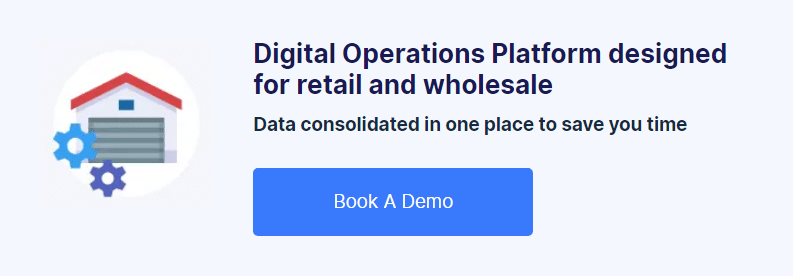Retail KPI: Gross Profit Margin

If you deal with managing your business finances on an ongoing basis, one of the first things you need to know is whether you are profitable. Profit is surfaced on the Income Statement (Profit and Loss report), but usually only at a company level. To make the day-to-day decisions that are going to grow your business, you’ll need much more detail, and you’ll need it to be up-to-date and available at any time.
This guide aims to equip you with the knowledge you need to understand your Gross Profit Margin and profit reporting, plus some actionable advice you can take away for how you can improve your reporting.
In this guide, we’ll cover:
- Examples of detailed profit reporting
- What is gross profit margin?
- What does gross profit margin show?
- The differences between gross and net profit
- When you should report on profit
- How to calculate profit margins
- Actionable advice to improve the accuracy of your reporting
What does gross profit margin show?
To begin, let’s discuss what gross profit margin actually is and what it can show us. Let’s say your business is looking to value the amount of stock left in your warehouse. Performing a precise inventory count can prove costly and disruptive to your operations, requiring staff from across the business to take part – siphoning resource away from customer facing activities.
For any business, it’s not ideal. The gross profit margin method provides an alternative. Put simply, your gross profit margin is the money left over from revenue after you’ve accounted for the total cost of goods sold (COGS). Businesses are able to see the value of their stock without performing a full count. Your gross profit is calculated simply by dividing gross profit by revenues like so:
Gross Profit = Sales revenue – Cost of Goods Sold (COGS) + Direct expenses (variable costs)
The benefit of using gross profit margin as a financial metric is that you are easily able to determine the value of your inventory and resulting profit, whilst avoiding disruption to your operations.
Diving into Profit Reporting
When evaluating how profitable your business is, there are several different reports you can use to segment the data. From products to sales and even customer reports, the world is your oyster regarding which profit reports to use. Here are a few examples to get you started:
Which products are profitable?
If sales of a particular item are strong, but your selling price has been driven down by marketplace competition, your profitability reporting needs to show that you are in fact not making any money on these lines. If you find a certain product is particularly profitable, you could use some of the margin to market it more heavily, or reduce the price if sales are low. When cash is limited and you can only spend on certain product lines, make sure they are the ones where you are going to make the most money.
To see this detail, you need to be able to produce profit reports at the product level.
“Modelling your product, commission and tax costs at sku level is vital but is not enough. Once you know your margins and understand profit ranges, complement your product level reporting with a repricer to dynamically adjust your prices.”
– Ian Lilburne, Managing Director, Herbert Sports
Which sales channels are most profitable?
You should also be able to see whether a product is more or less profitable depending on where it’s sold. Perhaps it’s profitable when sold via your website, but when sold via Amazon there’s just no money to be made. Launching and managing multiple sales channels requires significant effort, and you need to know how they compare against each other financially.
This needs profit reporting at the sales channel level.
Which customers are most profitable?
You also need to be able to report on profit by customer group. Perhaps you’re a wholesaler selling to customers that have their own negotiated prices, or perhaps you’re selling internationally and you want to see how profitable each geographic region is. Or maybe you want to see whether that student discount you produced last year is worth running again this year.
This needs profit reporting at the customer group level.
Gross Profit or Net Profit?
Now that we’ve seen the level of detail that a growing business needs, we’ll take a look at whether we measure gross profit or net profit. Your gross profit is given by calculating revenue less cost of goods sold and direct costs. Your direct costs are those that scale in direct proportion with sales, such as shipping invoices from your carriers – sometimes known as variable costs.
A quick reminder – Here’s how the Gross Profit calculation looks:
Gross Profit = Sales revenue – Cost of Goods Sold (COGS) + Direct expenses (variable costs)
From the gross profit, you need to pay your other business expenses; such as rent, wages, marketing and other overheads. Once you’ve paid these, you are left with your net profit, which is calculated by:
Net Profit = Gross profit – Overheads (fixed costs)
Let’s assume that your overheads are pretty much fixed. Short of firing staff or shutting down a warehouse, you’re not going to be able to affect the net profit much by making day-to-day buying, selling or marketing decisions. Also, a net profit report uses more data from your accounting software, which means that you need to complete all your bookkeeping processes before you can see what’s going on.
Gross profit information is more useful. It’s fast to produce – as soon as the order is placed, you know your sales revenue, you usually know the cost price you paid for the goods, and you know the price you’re paying for carriage to the customer. You’ll also know the variable costs associated with each sales channel. If you record your costs appropriately, you can get enough information in the gross profit data to be able to make the decisions that affect your inventory purchasing, channel management and marketing.
But it needs to be accurate.
Accuracy and Timeliness of Profit Reporting
Many businesses don’t have accurate enough information to be able to determine actual profit at the level of detail we’ve discussed. A comparison of your selling price list and supplier cost price list only gives you the expected profit, since you’re always going to have some discounted sales, and your cost prices may well be going up and down. There’s also the variable of shipping; both the cost of sending goods to your customers and the cost of buying from your suppliers. Making important decisions based on expected profitability is risky.
The actual price paid for a product is given on the invoice the supplier or vendor sends you. It’s possible that the price also varies with time – one delivery of the same item is more expensive than the next. You’ll need to store the price paid for each delivery of inventory, and as the inventory is sold, you record that value as the Cost of Goods Sold.
If your software only lets you enter a single value for “cost price”, then the best you can do is an average. Take the average from your invoices rather than the supplier price lists.
More and more businesses are now using software that tracks the cost of goods sold in the same system as their sales order processing, inventory management and accounting. This lets them produce product-level profitability at the touch of a button; so they can make decisions within hours, getting more profitable products to market sooner, and cutting back on less profitable items to spend the cash elsewhere.
Analyzing the Gross Profit
We’re focusing on the gross profit in this article for comparative purposes, so you can choose one product over another, one sales channel over another, or a certain customer segmentation over another, when it comes to investing further.
The profit margin is calculated as follows:
Profit amount ($) = Revenue – Costs
$5 = $50 – $45
Profit margin (%) = (Profit amount * 100) / Revenue
10% = ($5 * 100) / $50 =
You need to see the monetary profit amount and total number of items sold on your reports, as well as a percentage margin. You may have an especially profitable product, but if you only sold one in the last month, it’s not worth investing more in inventory, but it may be worth dropping the price or marketing it more heavily.
Note that all calculations need to be done on net (tax exclusive) product prices. In sales tax regions like the USA, the tax component of the revenue is paid to the IRS, so it’s not your profit. In VAT based regions like the UK, the VAT component of your revenue is paid to HMRC, and the VAT on your purchase price is claimed back. So VAT is the tax on the difference between buying and selling price (your profit) and should not be part of the calculation of the profit itself.
How to Improve your Profit Reporting
Now that we’ve established just how detailed you can get with profit reporting, let’s take a look at some actionable advice tips you can takeaway to help improve your own reports:
- Make sure that you’re tracking sales revenue at the product level, customer level and sales channel level. This sometimes requires you to add fields to your sales software, so that each order contains enough information to produce the reports later. Going back over historic sales to add the missing data is usually not worth the effort, so the sooner you start capturing all the data you need, the better.
- If you’re selling the same product on multiple sales channels, make sure you’re using the same SKU (product code). This ensures like-for-like comparisons can be made. Take a look at our “Understanding SKUs” guide for more information.
- Record accurate costs for each incoming delivery of inventory. This enables you to produce Cost of Goods Sold values when the inventory is later sold, using the same SKU as on your sales channels.
- Use a software system to consolidate sales orders from all your sales channels, and give each order its own unique reference. You can then use this system to produce your sales reports, with the actual prices paid for inventory, and the SKUs sold. Record the channel on the order for channel-level reporting.
- Record bills from your carriers so that the costs can be assigned to the relevant sales orders. If you can, ask for bills and invoices in electronic format so you can do some Excel work to link everything up by order reference or ID.
In Summary…
Any business needs to know just how profitable it is in today’s market. From knowing which products are your most profitable to which customer groups bring you the most profit, your profit reporting can get detailed, very quickly. With the help of a omnichannel retail system, like Brightpearl, you can ensure these reports are easy and quick for you to see and act on. Take note of the actionable advice given in this guide and watch your profits grow.