Aphix Customer Portal
Save time and resources managing your B2B processes with the Brightpearl and Aphix Customer Portal.
The Customer Portal works by pulling your customer’s information from Brightpearl into the portal to get your customers the updates they need such as, status updates, statements and invoices, without the need for back and forth human interaction and zero set up for your customers.
How the Brightpearl and Aphix Customer Portal integration works
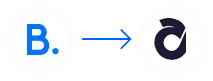
Customers
Customer data including account information and billing details are securely synced from Brightpearl to the Customer Portal.
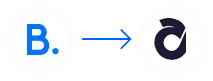
Delivery addresses
Delivery addresses can be added and updated in either system and will be reflected in the other.
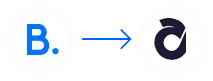
Quotes and orders
Quotes and sales orders on “public” statuses in Brightpearl are visible to the customer in their Portal.
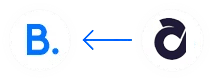
Quote approval
When quotes are approved by customers via the Portal, the order’s status is updated in Brightpearl. Customer notes and their PO ref are also synced.
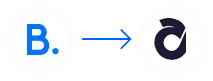
Invoices
Invoices created in Brightpearl can be viewed in the Portal
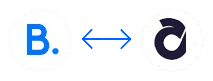
Payments
Invoices and account balances can be paid in either system. The resulting financial transactions are synced bi-directionally.
Got questions?
Wondering what difference our world-beating apps and integrations could make to your business?
Get in touch
