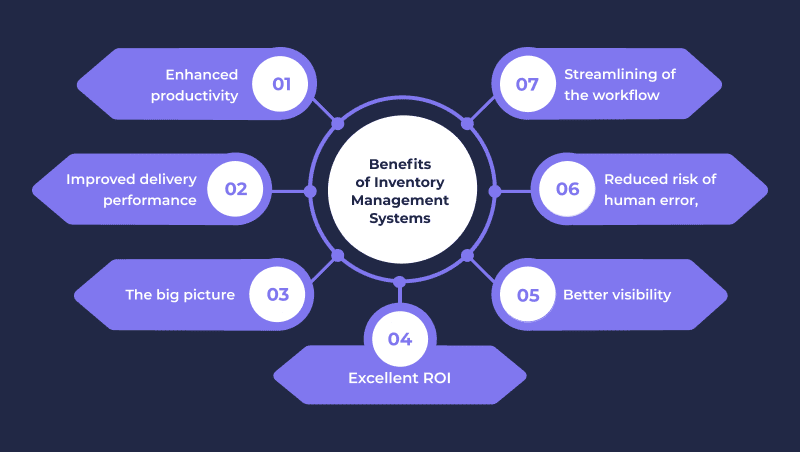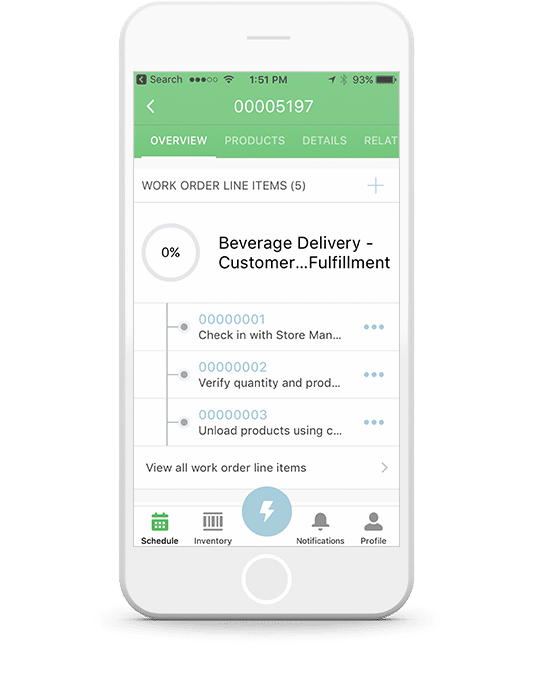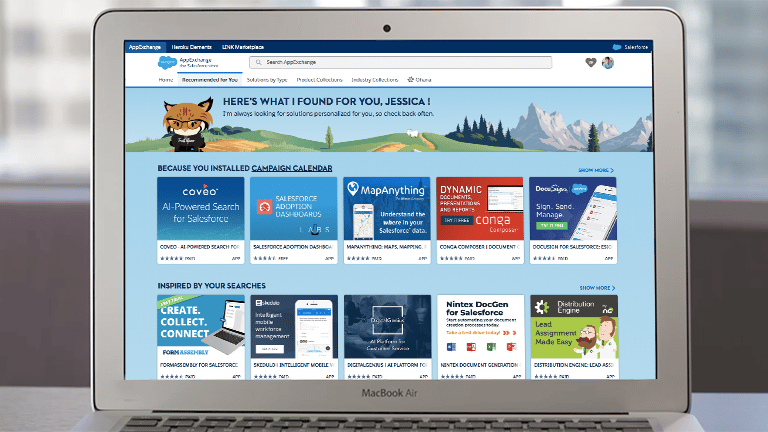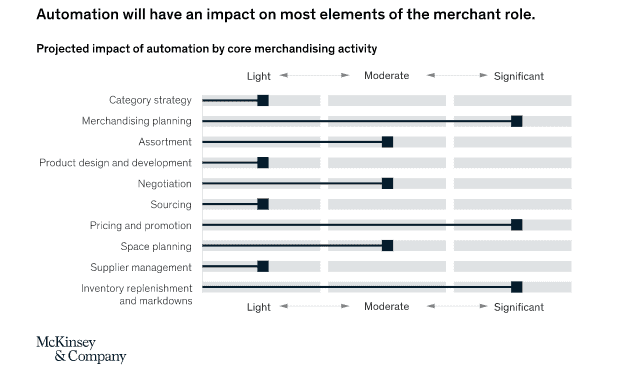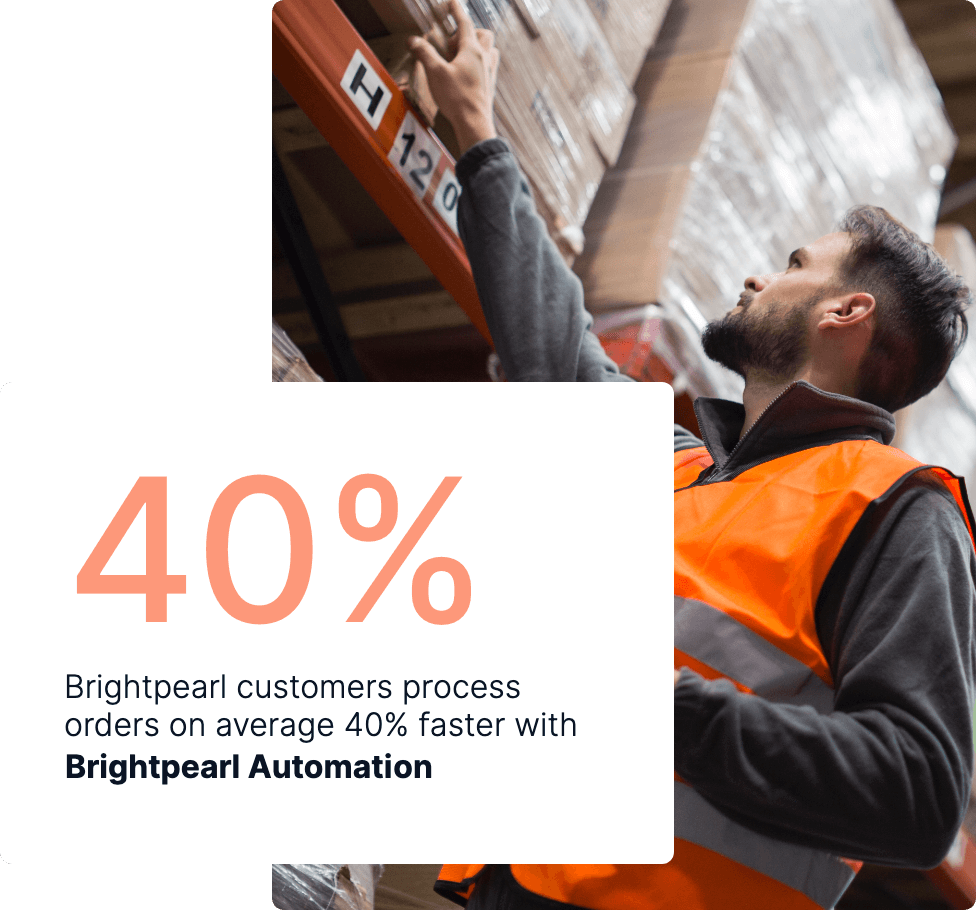For a retail business, effective inventory management is critical. If you don’t keep a close eye on your stock levels in each location, it’s much harder to sidestep problems like excess inventory, damaged or stolen items, or running out of stock. Inventory distortion cost retailers nearly $1.8 trillion globally in 2020, not to mention the effect on customer experiences.
It’s no good struggling with manual spreadsheets—you need inventory management software to help you monitor what you have and where it’s located, reorder stock at the optimum times, and make accurate forecasts for future demand.
Source: gbksoft.com
What is Salesforce?
Salesforce is known primarily as customer relationship management (CRM) software, which helps you manage your customer information in one place and streamline your support, sales, and marketing operations. It was one of the first cloud computing companies, and remains a popular choice within the CRM software market.
The Salesforce platform comprises a group of products: Service Cloud, Sales Cloud, Marketing Cloud, Experience Cloud, Analytics Cloud, and Commerce Cloud. These modules are designed to work together, but are priced separately (although Sales and Service are available as a bundle).
Can Salesforce Help Your Inventory Management?
Well, the short answer is yes. Salesforce CRM does have some basic inventory management capabilities, largely contained within its Field Service package (which is part of the Service Cloud module).
The idea is that customer services can track and update inventory consumption, transfers, shipments, and returns to make sure that field service representatives have the right tools in the right places and customers are kept updated.
Let’s take a closer look at the main features:
Track Items Across Locations
Salesforce enables you to set up location and product item records, so you can easily see which items and quantities are stored at a particular place. You can specify that a certain part is needed to complete a work order, and create a “product consumed” record on the related work order.
Barcode scanners let staff scan parts and equipment barcodes to update the inventory in real time, and you can review any changes via the Product Item Transactions list.
Track Transfers and Returns
You can also track the transfer of goods between your warehouse and other storage locations, or from an outside vendor to an inventory location. Create a product transfer to move items, specifying the quantity, source location, destination location, and source product item. If you want to track the transfer’s shipping details, create a shipment and mark it as “received” when the items arrive.
For tracking any returned inventory items, you’ll need to create return orders that list the related case, order, or product.
Source: salesforce.com
Scheduling
Salesforce has a smart scheduling tool for optimizing the allocation of your mobile workforce by automatically assigning jobs and appointments based on location, skills, and time. There are also tools that track your equipment, trucks, and crews to ensure the right resources and parts are available.
Set Up Reorders
When your stock gets low, you’ll need to create a new product request, and connect it with your associated orders, line items, locations, and accounts. You’ll need to set up a product request line item for each product requested. You can specify when the items are required, and in which location.
Analytics
The analytics feature gives you real-time insights into employee and overall performance. You can integrate customer data from multiple systems and use it to identify issues, figure out solutions, and plan your operations in advance.
Mobile App
The Salesforce mobile app has much the same capability as the desktop version, and allows users to access inventory information, schedules, and a knowledge base. The Einstein Vision feature enables mobile employees to use image recognition to instantly identify assets and parts from photos.
AppExchange
The AppExchange is Salesforce.com’s own marketplace for apps, which you can download and install to extend the platform’s functionality.
For example, you might want to add project management or accounting to your tech stack without having to build the solution from scratch. Some of the apps are free, while many carry a subscription fee.
Source: Salesforce
Disadvantages of Using Salesforce
Salesforce is rightly popular as a CRM, with plenty of advanced features for sales and customer service.
And, as you can see from our list above, it can help you with some aspects of inventory management. However, as your business grows and your operations become more complex, you’ll definitely need a more comprehensive inventory management solution—preferably one that’s purpose-built for the task.
The inventory management tools in the Field Service package are largely aimed at organizations that send reps to carry out maintenance and repair jobs for customers. The platform is not retail-specific, so e-commerce businesses will find that it lacks features designed for retail and wholesale operations. For example, it doesn’t include dedicated tools for demand planning or product performance analysis.
Another downside of Salesforce inventory management is that it involves the user manually creating fields such as locations, product items, and product requests. That’s a lot of inputting data, which could be prone to human errors. It’s better if you can fully automated your system (like with Brightpearl).
Although all of Salesforce’s Cloud modules work in tandem, the price can soon mount up if you want access to all of them. The Service Cloud itself (where most of the inventory management features are located) is divided into four pricing tiers, with the cheapest, Essentials, starting at $25. However, that doesn’t give you asset tracking or work order management. And 24/7 support is only available in the highest tier.
Source: mckinsey.com
Partner With Brightpearl for Your Inventory Management Needs
Growing businesses shouldn’t be tempted to scrape by with a limited inventory management solution. For your operations to run smoothly, you need detailed visibility and full control over your inventory—and it makes sense to run all your retail operations in a single platform.
Brightpearl was built specifically for e-commerce, by retail experts who understand how inventory management fits into the overall supply chain and the importance of syncing it with related processes.
The retail operating system combines inventory management with warehouse and order management, fulfillment and shipping, financial capabilities, and business intelligence. There’s even a built-in CRM!
Brightpearl is also a cloud platform, with all the advantages that brings. It may incorporate all your systems in one, but it’s very much not one-size-fits-all. The SaaS model is hyper-scalable, with a ton of integrations enabling you to build and adjust a tech stack that always works for you.
Why Choose Brightpearl?
As a dedicated retail operating system, Brightpearl is a much better option than a traditional ERP system. It ensures all your systems and tools work together in harmony, whether they’re native features or integrations with other business apps.
The inventory management system provides complete visibility, making it easy to carry out cycle counts and generate replenishment reports. Barcode scanning technology and the built-in POS help you locate items quickly, making for efficient warehouse management. And the system updates automatically whenever items are ordered, shipped, returned, or transferred between locations.
In fact, you can streamline most workflows and processes with the help of the AI-powered Automation Engine, reducing errors and saving you time and money. Printing packing slips, routing orders, re-ordering stock from the most suitable supplier. . . just create a set of rules for repeatable processes, and you’re free to get on with something else.
The shipping process is also optimized with automation, from generating shipping labels and customs documents to choosing carriers by customer location or purchase channel. Brightpearl integrates with major carriers and 3PLs, so you can manage them in one place—just as you can with your suppliers.
The analytics features include demand forecasting and product performance analysis, while on the financial side you’ve got built-in retail accounting (or integrations with the likes of Quickbooks), landed cost tracking, and automatically-generated invoices and purchase orders.
Final Thoughts
While you may be happy using Salesforce as a CRM for your sales and customer support efforts, it’s just not designed to handle complex inventory management. The available features within the Field Service module are limited, and are not focused on retail or e-commerce.
If you’ve come to the conclusion that Salesforce inventory management is not right for your business, there are several alternatives—the best of which is Brightpearl. That’s because it gives you robust inventory management that works in conjunction with all your other retail operations (and you even get 24/7 support and your own dedicated Customer Success Team).
Lack of inventory control puts your growing business at risk of stockouts and carrying excess stock, which leads to spiraling costs and unhappy customers. Don’t let that happen to you—get in touch to learn more about what Brightpearl has to offer.