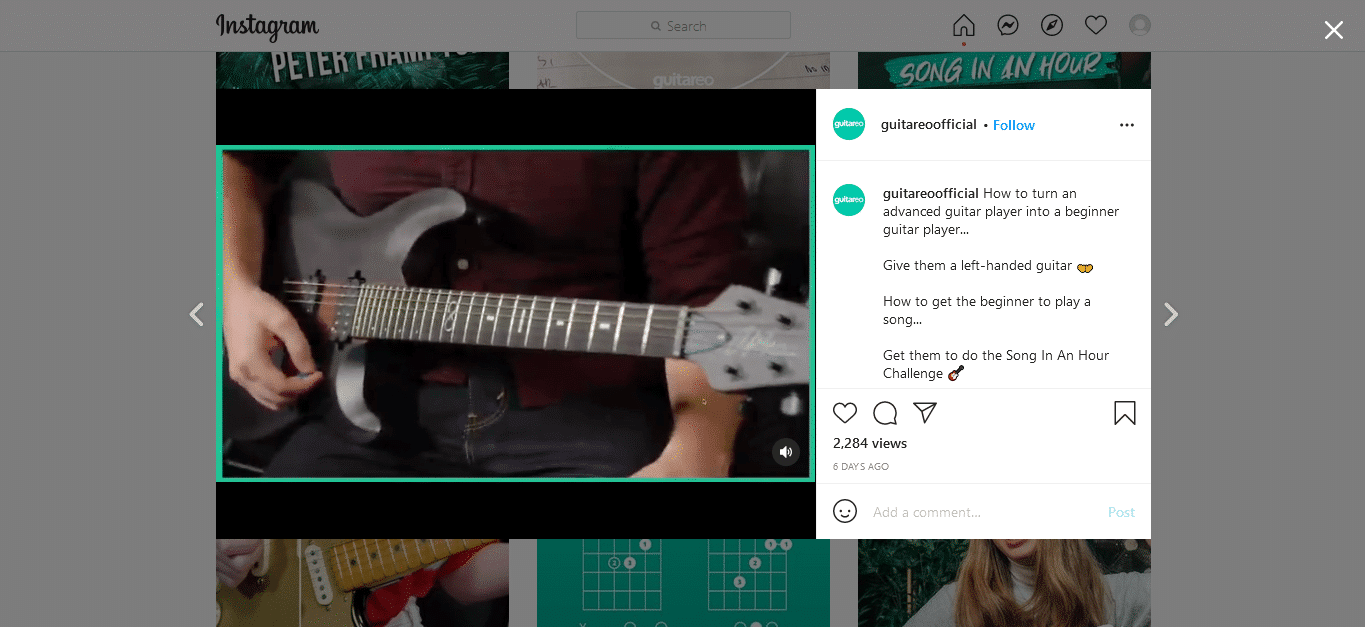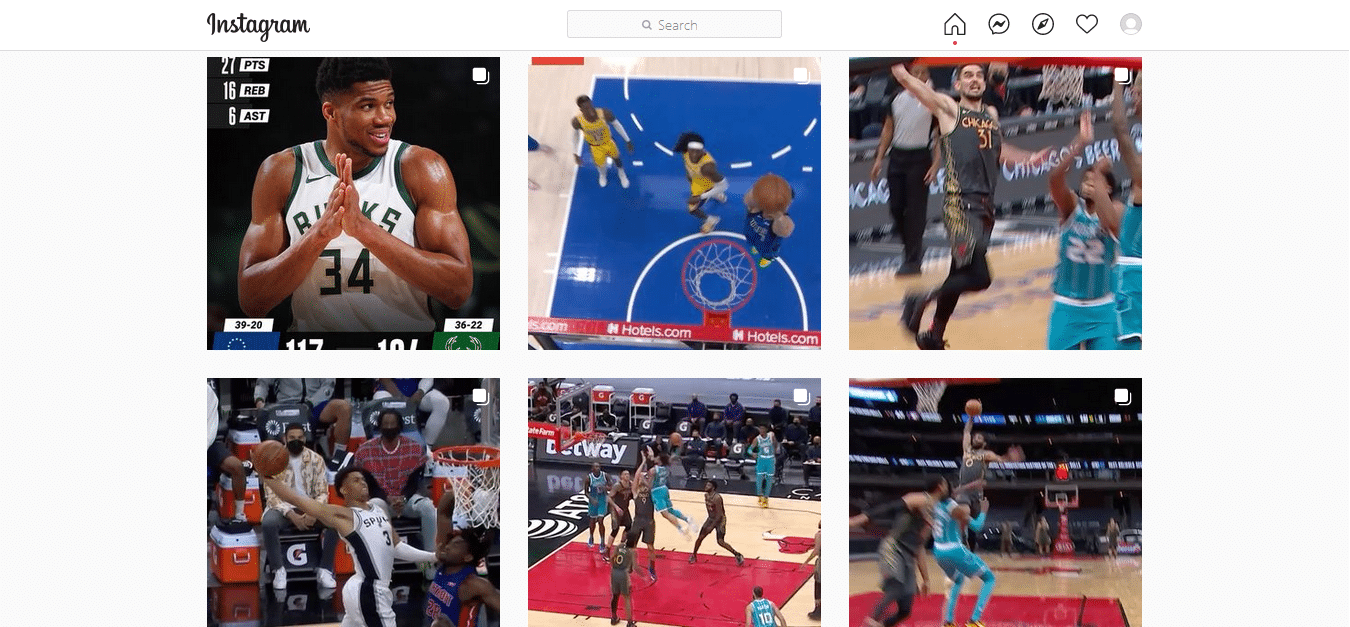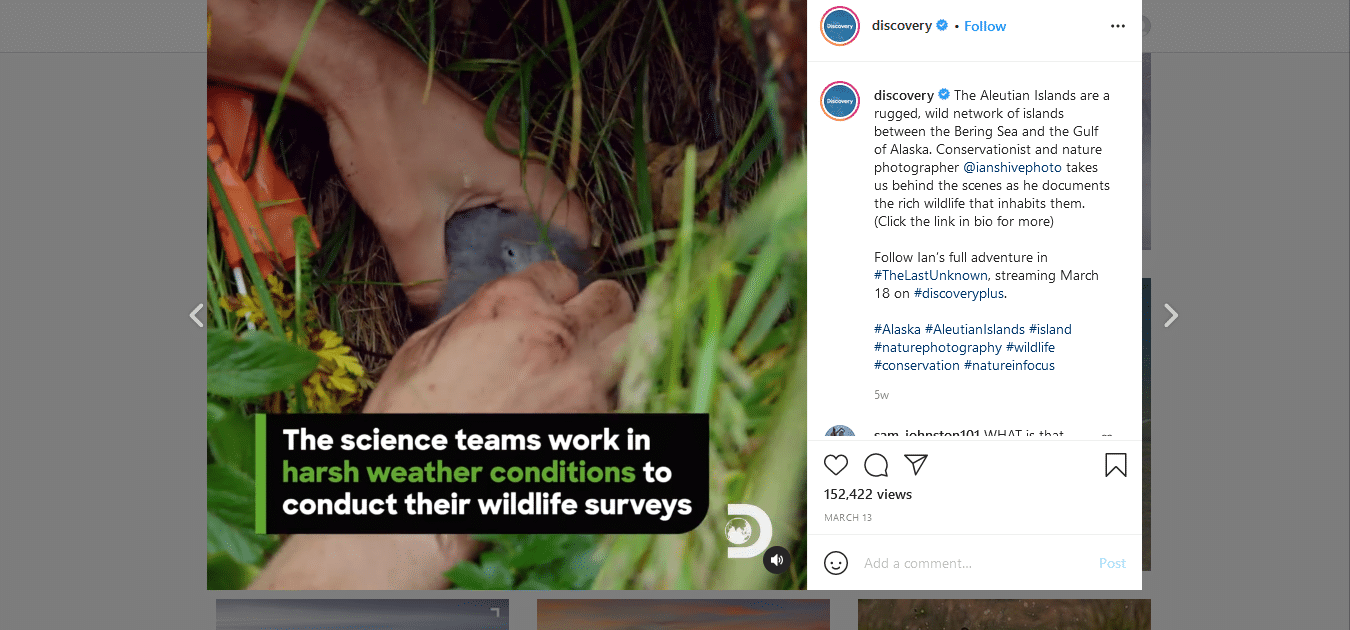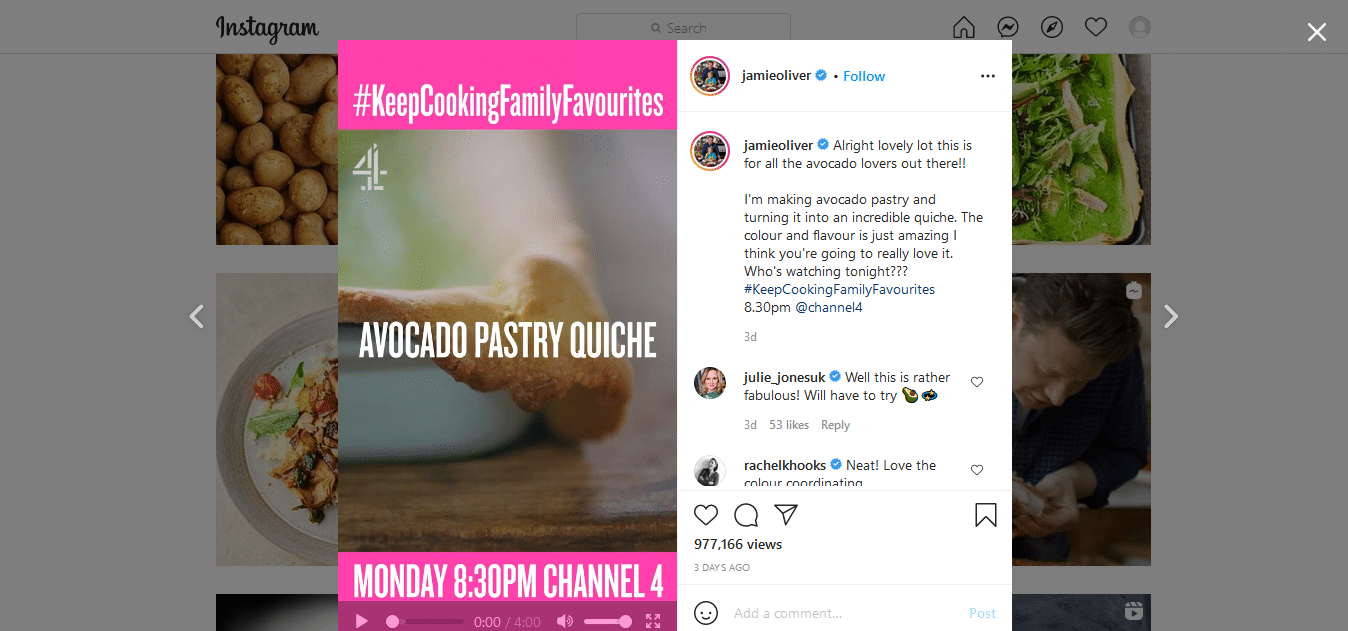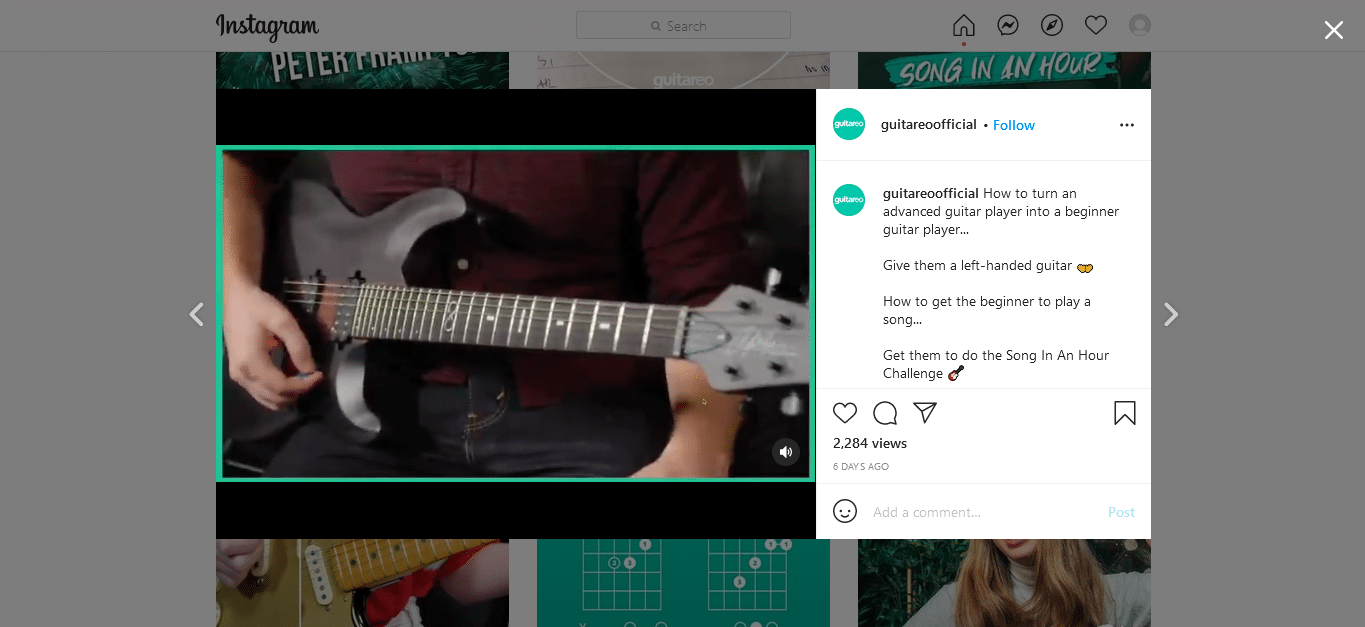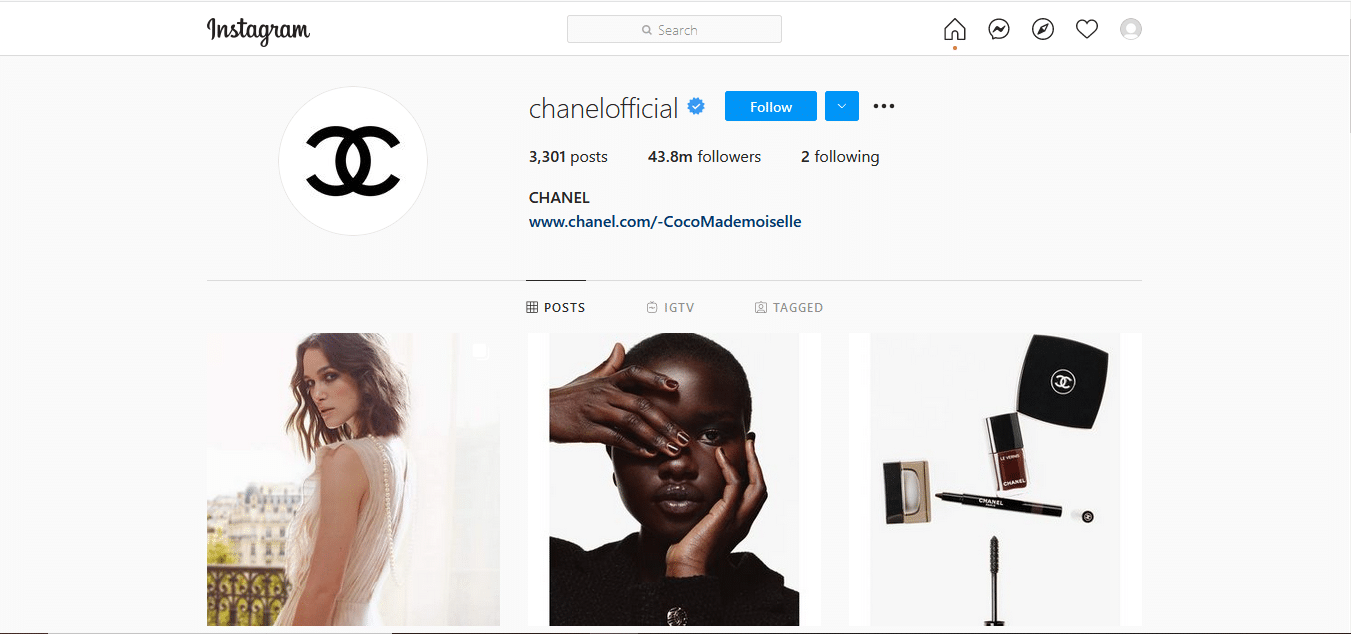Instagram is no longer just an auxiliary element of your online marketing efforts. It must figure prominently into your overall strategy. Using a video maker such as Promo can help you get more out of the aforementioned platform.
The days of Instagram being only about showcasing your best photographs are long past. These days, videos are as essential to gaining a foothold in the platform as those high-resolution images.
So, how do you produce videos that are guaranteed to garner an audience? How do you use Instagram to boost your sales?
Those are the topics we’ll be covering here today. We’ll provide you with five tips to keep in mind as you’re creating your new posts. Try out the tips included here and see how effective they are at boosting your profile as well as your business.
1. Pay Attention to Your Thumbnails
The first element of your video that people will see is the thumbnail. It’s responsible for making that first impression on your prospective customers.
Upon seeing the thumbnail of your video, an Instagram user may decide right there if it’s worth their time. Keep the thumbnail too generic and they will likely fail to develop any interest at all in your video. Make it too busy and you risk turning off the viewer before they even click on the video.
There’s a balance to strike when it comes to creating thumbnails using your preferred video maker. Some of the tips below should help you create better thumbnails for your business’ Instagram profile moving forward.
Convey the Purpose of the Video in the Thumbnail
The thumbnail is supposed to act as a preview of the video that’s about to be played. You want people to see the thumbnail and immediately understand that the video talks about a topic of their interest.
If you’re making a video about shoes, don’t leave them out of the thumbnail. The same goes for any other product or service you want to put front and center.
Use the Right Amount and the Right Type of Text
Text may sometimes be needed in your video thumbnails. Some thumbnails will simply look incomplete or out of focus without some text directing where the viewer’s eyes should go. Using text in the thumbnail is also a good way to grab the attention of other Instagram users.
What you have to do now is understand how to utilize the text properly in the thumbnail.
Avoid cluttering the thumbnail with too much text. Use just enough to clarify what your video is all about.
The font you choose matters greatly as well. Try to find the specific font that pairs best with the general theme of your video. You can also use some special fonts to promote seasonal sales or other big events.
Lastly, don’t forget to account for the color of the text while editing your creation in the video maker. Don’t make the mistake of choosing a font color that clashes with the thumbnail image.
Account for Screen Sizes When Making Your Thumbnail
The thumbnail you put on your newest video should be compatible with both the mobile and desktop versions of Instagram. Use an incompatible image and your video may not show up properly in the feeds of your target customers. Resize the thumbnail as necessary in your chosen video maker to prevent that problem.
2. Make Your Videos Accessible to Everyone
Social media platforms such as Instagram are supposed to connect us with each other better. They bridge the gap of physical distance by connecting us through digital means. With that kind of interconnectivity possible, it would be a shame if your business failed to take advantage of it.
You can use your video maker to tap into that massive audience. Instagram makes it possible for any video to reach users all over the world. Still, you have to double-check to see if your videos are actually as accessible as they need to be.
Crafting your videos with accessibility in mind is a great way to earn the trust of more potential customers. It also shows that you put real thought into your promotional efforts.
Add Captions and Subtitles to Your Videos
Captions and subtitles are terrific additions to any form of video maker content.
First off, they make your video more accessible to those who are hearing impaired. They can press play on your post and immediately understand the message you are trying to convey. If they are interested in your products and services, they can gather information from your video and complete their transactions without additional assistance.
Adding captions and subtitles also makes sense because not all Instagram users turn the sound on for their videos. They don’t appreciate being greeted by the loud sounds of a poorly edited post.
By including captions and subtitles, you make it possible for them to understand the context of your creation without ever hitting that little speaker icon.
Avoid Putting Flashing Graphics and Lights in Your Videos
When you first start using a video maker, you will likely get the itch to go all out. You get this urge to feature all the flashy graphics and eye-popping features in your videos because they are right there at your fingertips.
Obviously, there is no reason to go in that direction when creating an Instagram video. If anything, you are making your content inaccessible to a sizable segment of Instagram users.
Remember that people with a condition known as photosensitive epilepsy can experience seizures after being exposed to flashing lights. Create the kind of content that poses no harm to them and make your Instagram videos more accessible in the process.
3. Include Both Unique and Trending Hashtags in Your Instagram Videos
Among the more ingenious innovations brought about by the advent of social media are hashtags. The hashtags make it easier for us to follow trends and happenings online. After finding numerous tweets tagged with the same hashtag, you can click on them and quickly catch up.
Choose the right hashtag to piggyback on and you can generate interest in your business’ Instagram profile rather quickly. It’s an easy way to get your business in front of more people.
Of course, tagging your video maker creations with the right hashtags is easier said than done. You cannot just look up what’s trending on your feed and jump on it blindly. That move can backfire on you.
Being more thoughtful when it comes to choosing hashtags for your posts can go a long way towards boosting your business.
Understand the Context of a Hashtag before Using It
So many social media blunders that have gone viral in recent years can be attributed to the misuse of hashtags. Brands see a hashtag trending and they immediately jump on it. They don’t even bother to understand why the hashtag has become so prevalent in the first place.
It’s an easy mistake to make and one that can be so costly. For a small to medium-sized business, making a blunder such as that can be brand defining in the worst way.
Do not make that kind of unforced error.
Before you tag any video with a popular hashtag, check and double-check the context behind it. If you’re unsure of what the hashtag is for, don’t hesitate to leave it out of your post entirely.
Come Up with Your Own Hashtag
Creating your own hashtag is another option to consider.
The main issue with doing so is that you could be limiting the potential of your video maker creation. It may not reach the same number of people that it would have had you gone with a more popular hashtag.
On the plus side, creating your own hashtag helps organize your posts. If a potential customer takes an interest in one of your videos, they can click on the hashtag and find similar content. They are more likely to take an interest in what you’re selling once they see more of your videos.
4. Go for the Tried and True Video Types
We just finished talking about hashtags and the importance of keeping up with trends. Let’s be honest though, because not all trends will fit what your business is about. Even if that’s the case, you cannot stop posting your video maker creations.
So, what do you do when you’re struggling to come up with something to post? How do you create something that is almost guaranteed to generate engagement?
You cannot go wrong with sticking to the classics. Detailed below are some of the classic video types worth featuring on your business’ Instagram profile.
How-To Videos
When you watch something, you’re likely looking to either be entertained or informed. Focus on the latter by posting some instructional videos.
Show your customers how to use some of your premium products. If you’re selling clothes or shoes, you can demonstrate how to maintain them properly in one of your videos.
We also recommend posting some cooking videos for those selling food items. Give your customers an idea of how to creatively utilize the ingredients you’re selling, and it will become a bigger draw. They will be drawn in by their desire to come up with their own inventive ways of using those ingredients.
Product Reviews
Go to your video maker and prepare to create some review content.
Most people have become more cautious spenders these days. They will not put money down on anything until they are certain that they will like it or find it useful in some way.
Give your customers review videos to watch and help them make their decision. Show them that you are offering something valuable that will be well worth their money.
It’s also important to be honest with the reviews you put out. Fairly assess the pros and cons of any product you’re selling and give the customers a clear idea of what they’re purchasing. If you want them to turn into loyal customers, you have to demonstrate that you can be a trusted retailer.
Vlogs
Instagram videos can be fun and informative! Vlogs meet that description very well.
When creating your own vlogs, try to connect them to your chosen industry. Take a tour of a high-end fashion store or perhaps document your night out at a popular restaurant if that kind of content is in line with your brand.
Vlogs work as a nice change of pace from the type of content you usually put out. They will freshen up your feed and potentially bring in more viewers as well.
Live Videos
You should also try your hand at streaming some live videos every now and then.
As a small to medium-sized business owner, the success of your venture will hinge to an appreciable degree on how well you connect with customers. Take a moment to connect with them by going live.
Consider fielding some questions from your customers or live stream a regular day at work. You may be surprised by how many of your Instagram followers are interested in that kind of content.
5. Post With Regularity
The final tip we can offer to businesses looking to boost themselves using Instagram is to post with regularity.
Check out the accounts of businesses that have managed to make using Instagram profitable and you’ll notice a theme. They all maintain active accounts and they consistently find their way into the feeds of their customers.
There is no substitute for pushing out videos and generating buzz for your business organically. It will definitely take a significant investment of time on your part, but it will be worth it.
Posting every hour is needless. You want to aim for something closer to three to five posts per day. Keep that production rate up and your business will benefit greatly.
Your Takeaway
Hopefully, the tips we’ve given you here will help you understand how to extract more value from your Instagram account and your preferred video maker. Get started on making more of those videos today and continue building up your business.