Whether you’re a NetSuite user who’s looking to migrate, or unfamiliar to the platform and trying to work out if you should sign up. This post will explore what NetSuite does and why you might be better off elsewhere. We’ll show you some of the best NetSuite alternatives compiled from NetSuite competitors’ analysis, and discover why Brightpearl checks all the boxes.
Top NetSuite Alternatives
So, if you’ve decided NetSuite isn’t a good fit for you, here’s our list of seven possible NetSuite alternatives.
1. Brightpearl
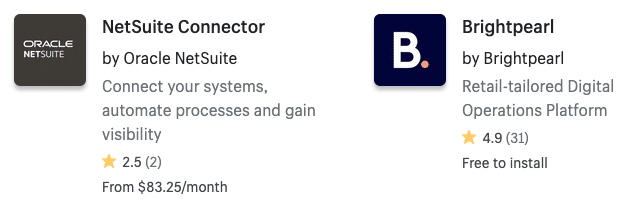
As the highest rated, certified Shopify Global ERP program partner Brightpearl is also the only retail-tailored option. With a huge 4.9 stars compared to NetSuite’s 2.5, the choice is clear.
Brightpearl is a retail operating system, and it’s specifically designed for e-commerce brand, retail and wholesale businesses. That means you’ll have all the core features you need, without having to pay extra for customizations (or unnecessary features).
Brightpearl’s market-leading features include:
- Automating your post-purchase operations, including inventory, order management, warehousing, fulfillment, accounting, POS and CRM. Brightpearl customers save on average 2 months a year by automating their workflows and reduce manual errors by 65%.
- Brightpearl offers real-time performance insights on your inventory, sales channels, products, customers, as well as your ad platforms. So you can spend your money wisely on the most profitable products, sales channels, VIP customers and most performing marketing campaigns.
- Brightpearl also offers a ton of purpose-built, native integrations with e-commerce platforms like Shopify, Shopify Plus, BigCommerce, Amazon, eBay and Magento, as well as shipping carriers, 3PL systems, accounting, automated EDI solutions and more. They’re also designed to handle high order volumes.
- As the e-commerce, retail world is ever evolving, no one vendor can provide all the functionality to keep up with consumer changing behavior. Brightpearl offers you the flexibility to connect seamlessly to any leading-edge tools you may need to offer a unique customer experience through it’s fast open API. So you can quickly adjust to the hyper scalable commerce, which is hardly possible with rigid traditional ERPs.
- In addition to the solution itself, Brightpearl also provides expert services. Before you sign your contract our experienced team will fully scope your requirements & workflows to ensure that implementation will go smoothly and Brightpearl will run your operations in the optimal way. This also means you won’t suffer from any of the project creep ERPs have which leads to going over budget and timelines. On average Brightpearl gets you up and running 3x faster than traditional ERPs like NetSuite do. Brightpearl also provides intuitive onboarding training to help your staff get the most out of it. Plus, you get 24/7 tech support and ongoing business consulting. Full advanced customer support is in the standard subscription, including telephone support from the UK or US.
Price: Brightpearl offers custom subscription plans, based on a simple, transparent model, all including full support and unlimited users. Get in touch to discuss your needs.
2. Microsoft Dynamics
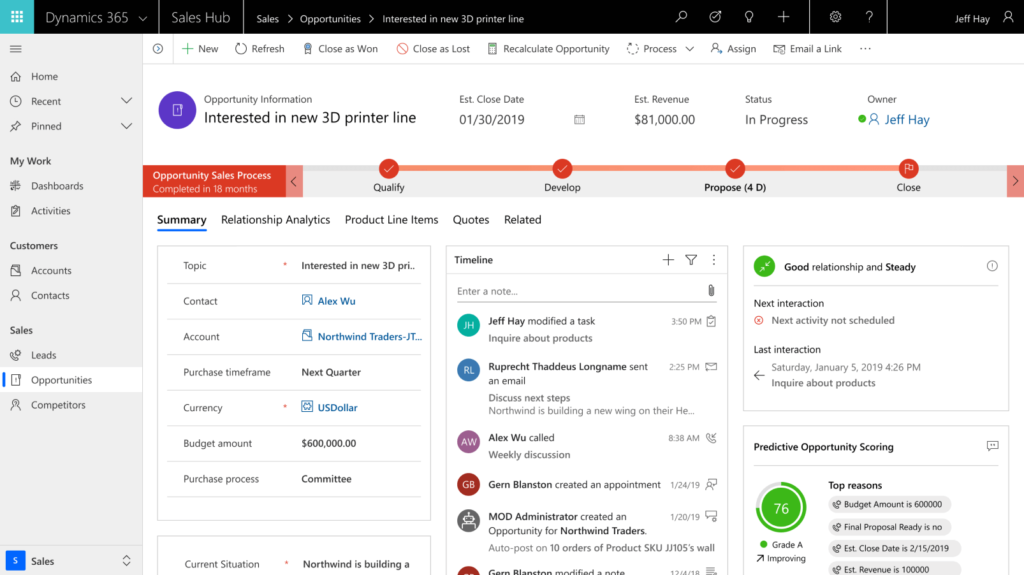
Source: capterra.com
Dynamics 365 is a cloud ERP system with a number of modules for streamlining business operations. These include commerce, marketing, finance, and supply chain management software, which can be purchased separately or bundled.
As with all Microsoft products, it’s pretty Microsoft-centric. The system integrates with other applications in the stable like Office and Outlook. However, it’s not immediately obvious to see which other integrations are available, and some users have described issues with existing connector apps like MailChimp and Docusign.
Each module contains plenty of features, but custom coding and scripting are required to use the automation tools. Some users have described a steep learning curve, with the software difficult to navigate for beginners and a confusing array of windows and tabs.
All mobile devices are supported (not just Android, but iOS as well). There’s a mobile app, but it only has limited features. Lead times for implementation and product customization are on the long side.
It’s handy that businesses can choose the modules they need, but they come across as separate entities rather than a unified platform. And, like NetSuite, they’re not retail-focused.
Price: Microsoft Dynamics offers a selection of modules, each priced separately. For example, Marketing costs $1,500 /user/month, Customer service from $50 /user/month, and Commerce from $180 /user/month.
3. Salesforce
Salesforce is primarily a cloud-based CRM. As one of the competitors to NetSuite, it could be a better option for you if your main need is CRM. However, its Customer 360 platform brings together a range of options (called “Clouds”) for sales, marketing, commerce, and analytics. Modules are priced separately but you can build your own solution by choosing the ones you need.
It’s aimed at businesses who need to manage multiple sales and service teams, and offers automated workflows and an AI assistant. In the marketing app, there’s a handy email composer for sending personalized messages, plus templates for campaigns.
There’s plenty of functionality within the individual Clouds, but positioning them as separate modules means businesses could see the overall cost spiral. And the data storage limit of 10 GB per organization probably isn’t enough for a large enterprise organization.
Salesforce integrates with external systems such as ERPs, accounting systems, e-commerce platforms, and social media. You’re going to need some customization to build a bespoke solution, but configuration services are available only with unlimited monthly plans.
Customer support leans toward the self-service option, with the Trailblazer Community enabling users to share information. Professional support is said by many users to be something of a let-down.
Price: The different Clouds are priced separately, with some displaying prices and others asking you to get in touch. As an example, the lowest-priced Sales tier is $25 /month, rising to $300 in the highest.
4. Oracle
Like many of the solutions here, Oracle ERP Cloud divides its offering into sections for different business processes. These include Financials, Analytics, Project Management, and Revenue Management.
Each has a different price, and the modules are broken down further into individual components—again with individual prices. Users can pick and choose, but the sheer array of options is a little overwhelming.
Oracle ERP can be expensive, time-consuming and labor-intensive to implement, depending on the number of components. The interface is less user-friendly than some platforms, while the mobile app is fairly limited. Customizations are difficult to complete without IT experts.
The level of customer support isn’t quite what it should be, with user reviews frequently mentioning issues and pointing out that documentation is hard to find. Customers do have the option to pay extra for Premium or Advanced support.
Price: Clouds are priced separately, and can be bundled depending on your required features. For example, Financials Cloud is $600 /user/month, and Revenue Management Cloud $650 /user/month.
5. QuickBooks
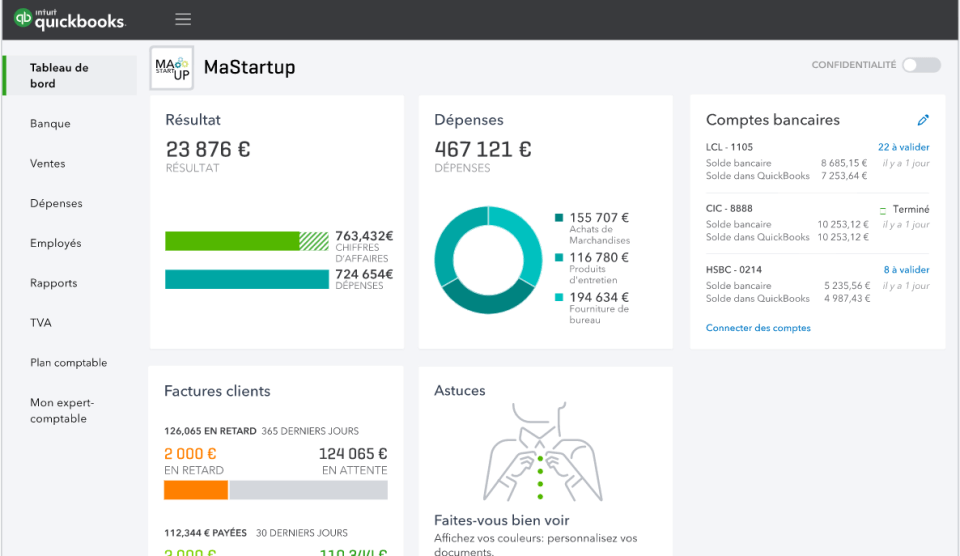
Source: Capterra.com
QuickBooks is known as an alternative to NetSuite as an accounting solution for small businesses and startups. However, its Enterprise product has added a set of features that retailers can use alongside financial management.
These include automated inventory and order management systems, pricing rules, and customizable reports. But none have the full functionality you’d get from a retail-focused solution like Brightpearl. With a low level of customization, and scalability limited to 30 simultaneous users, it’s not ideal for large companies.
The Salesforce CRM connector is only available as an add-on, and only if you choose the highest-priced package. It’s the same deal if you want the time-tracking tool. And features like Assisted Payroll have an extra cost per employee.
The user interface is easy to navigate, and will be familiar to current QuickBooks users. There’s an on-premises option, but if you want to use the platform on mobile devices, you’ll need the cloud-hosted version (for which a fee applies).
Price: For one user, the Gold package is $166.40 /month, Platinum $197.90, and Diamond $345.50. These rise steeply as you add more users, and if you have more than 10 users you’ll have to contact QuickBooks for prices.
6. SAP
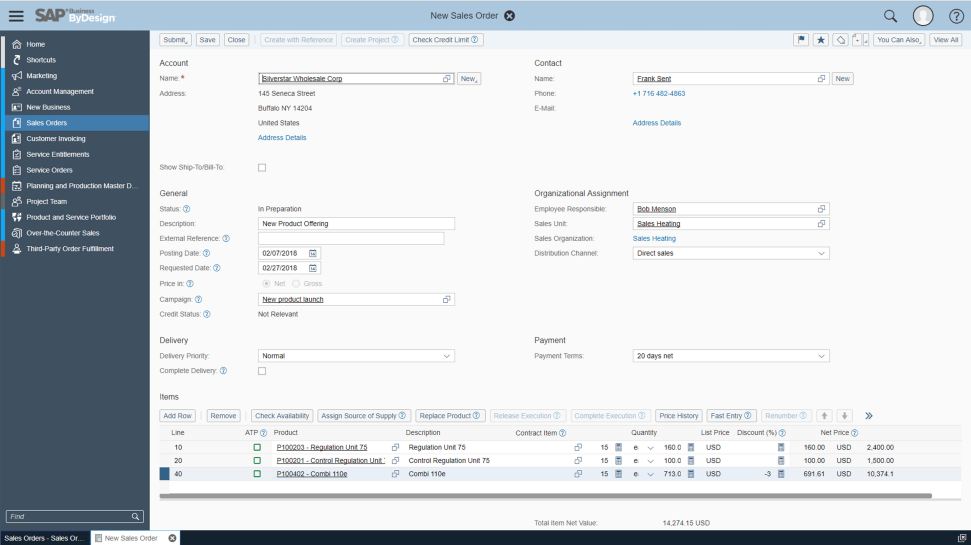
Source: Capterra.com
SAP Business One is an ERP solution with a modular platform, integrating CRM, sales, financials, and inventory management. As a NetSuite ERP alternative it also offers human resources capability, project tracking, and predictive business analytics in connection with SAP’s HANA database.
There are handy functions like building your own chatbot, handling multiple currencies, and free training. The software can be deployed either on-premises or in the cloud, and mobile access is available.
The customization aspect is a double-edged sword. It’s comprehensive, but also necessary—you have no choice but to customize the platform. Which is complicated and time-consuming. However, there is an extensive help system with plenty of documentation.
Initial configuration and installation usually requires help from a partner or reseller, which can bump up the cost. Set-up won’t be fast, either. Together with the steep learning curve, this makes it less user-friendly than some other solutions.
Price: SAP Business One doesn’t display pricing information, as cost is determined by the modules and number of users. You can request a quote and a demo on the website.
7. Odoo
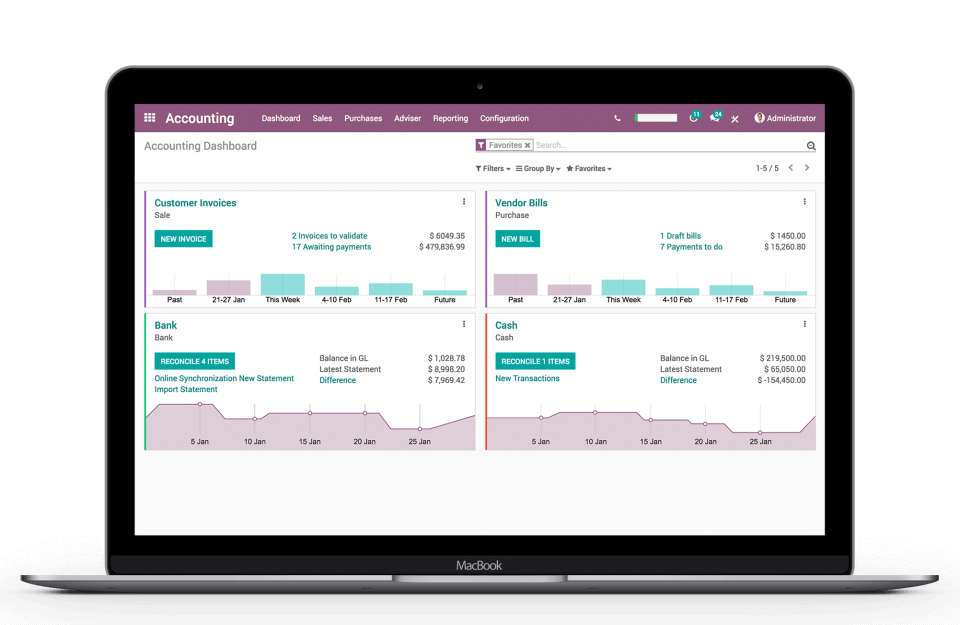
Source: Capterra.com
Odoo is an open-source ERP software option with a modular approach. It has a selection of main modules (such as CRM, invoicing, inventory), plus third-party integrations including payment processors and shipping systems.
Like all open-source software, Odoo is customizable and API-friendly. It can be modified at code level to meet specific user demands. But unless you have expert technical knowledge or you’re willing to pay someone who does, you won’t be able to take full advantage of this feature.
Odoo is scalable because you can add new modules and users if you need to. However, you’ve got to get past the set-up first! Again, if you’re tech-savvy, you might be able to do this yourself, but if not, you’ll need to purchase a Success Pack (not cheap) or get help from Odoo’s partners.
Despite the tricky implementation, Odoo doesn’t offer direct phone support. All subscribers have access to email or live chat support on weekdays.
Price: The basic version is free, but you wouldn’t get much use from it unless you were willing to pay for some add-ons. The paid version has a flat user-per-month rate, then each module or app has its own price. There’s a 15-day free trial.
Why Look For a NetSuite Alternative?
As we said already, NetSuite has some advantages. But here are a few reasons why you might get a better deal from an alternative provider.
How Much Does NetSuite Cost?
NetSuite offers customized pricing, taking into account user count, contract length & bolt-ons for various business needs. Like many SaaS companies, NetSuite operates a subscription pricing model. There are several separate modules to license, such as Demand Planning, Fixed Asset Management, or Warehouse Management. The total cost depends on these add-on modules, required customizations including e-commerce connectors, customizations to fit your current workflows, as well as the total user count. In addition, you may need to pay for extra service fees if you want to get more support or training from NetSuite.
Brightpearl vs. NetSuite
In case you needed more, here are a few of the main reasons why Brightpearl is the smarter choice for an online retailer or wholesaler:
| Feature | Brightpearl | NetSuite |
| Focused specifically on retail and wholesale | ✔ | ❌ |
| E-Commerce integrations built, developed, and supported in-house | ✔ | ❌ |
| Direct integration with Amazon | ✔ | ❌ |
| No extra customization required | ✔ | ❌ |
| No hidden costs | ✔ | ❌ |
| Complete advanced support included in standard subscription | ✔ | ❌ |
| No extra charge for Shopify connector | ✔ | ❌ |
| Telephone support in both UK and US | ✔ | ❌ |
Why Merchants Trust Brightpearl
Vendors will always toot their own horn, but there’s nothing like hearing it from the customers themselves! Here are just a few positive reviews from businesses who moved to Brightpearl and never looked back:
“I decided to move from NetSuite to Brightpearl as it was a better financial option for us, but still a really strong system to run the business from. Brightpearl is much easier to train other employees on, it’s a better price point, and unlike NetSuite, it directly integrates with Amazon.”
— Justin Essler, General Manager, Giantnerd
“Before Brightpearl, we were using NetSuite, which was really difficult to configure and manage. Then, I found Brightpearl which had multiple core features in one system.”
— Dave Bell, Vesternet
“We’ve been incredibly impressed with the ease in which we have been able to transfer our systems over to Brightpearl and integrate with BigCommerce.”
— Jordan Kavuma, Director of Marketing, Prima Coffee
“Brightpearl is a marvel. We now have visibility across all of our warehouses on a transaction level basis, and easy integrations have given us a significant competitive advantage.”
— Dan Nephew, Director of Systems & Operations, Lovepop
“Absolutely everything has improved significantly since we signed up with Brightpearl.”
— Mark Tweed, Brand Director, CyberJammies
