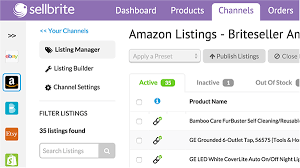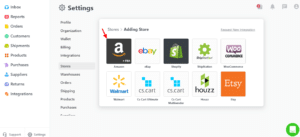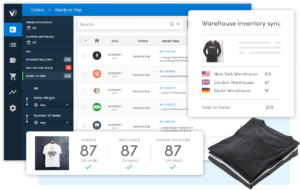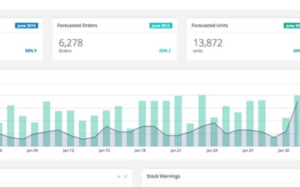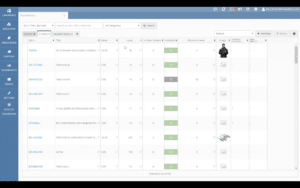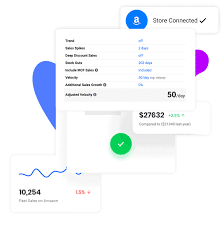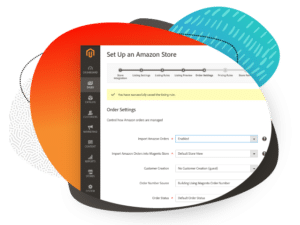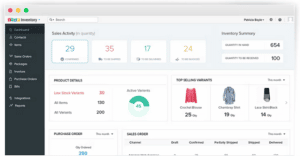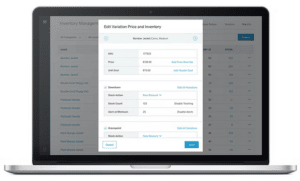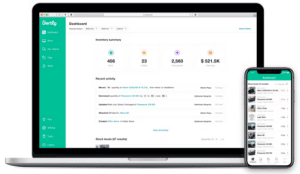What is Amazon inventory management software?
Amazon Inventory Management Software is an automated tool designed to help Amazon sellers keep track of their stock levels and manage their inventory efficiently. This software automates the process of updating inventory levels, monitoring stock levels, allocating inventory, and forecasting sales. It allows sellers to receive alerts when they are running low on stock and need to replenish their inventory. Additionally, this software streamlines order fulfillment by syncing inventory levels with shipping processes, saving time and money. Amazon Inventory Management Software provides a comprehensive solution for Amazon sellers to keep their businesses running smoothly.
How to manage inventory on Amazon
The key to success is organization. But the key to organization is an inventory management system to help you out behind the scenes. That’s why choosing the right tools to manage your Amazon inventory is of the utmost importance.
Inventory management systems boost efficiency and ensure that orders are fulfilled in a timely manner, without ever over or understocking. Automating this process is the way to go for precision stock management and streamlined supply chains, especially when selling on more than 1 channel.
Inventory management software not only cuts down on hours spent engaging in complex sums, but further reduces human errors with automated workflows..
In other words, inventory management software helps e-commerce businesses automatically track and update inventory levels, and gain real-time insights into:
- Number of products, SKUs in your inventory
- Locations of your inventory
- Goods-In and -Out times
- Costs of your inventory
- The retail price of the products in your inventory
- Margin of your products
This allows Amazon sellers to overcome the challenges affecting their supply chains. Challenges such as increased order volumes and fulfillment responsibilities. Thanks to automated workflows and real-time insights, e-commerce businesses can adjust quickly to such events and stand out from the competition.
12 Best Amazon inventory management software for FBA sellers
We’ve established that the best way to manage your Amazon inventory is with appropriate inventory management software in tow.
But with so many e-commerce tools on offer, which should you choose?
We’re going to run you through the 12 best Amazon inventory management software options on the market, from entry-level inventory tracking tools for small businesses, to advanced comprehensive solutions for fast growing businessesT
1. Brightpearl: The best omnichannel inventory management solution
Brightpearl is a Retail Operating System (ROS) built for omnichannel merchants. The software is designed to boost operational agility by centralizing and automating post-purchase operations in one single place, including inventory management.
Brightpearl offers a centralized inventory and order management solution specifically for Amazon.
With its pre-built robust Amazon integration, all your sales orders and inventory are seamlessly updated, so are your financials. Brightpearl also provides you with a powerful workflow Automation Engine, allowing you to automate the whole order-to-cash processes based on your own needs.
Brightpearl also integrates seamlessly with other sales channels, such as Shopify, BigCommerce, eBay, Magento, etc., inventories are updated in real-time across multiple sales channels, avoiding over or underselling due to disjointed data.
BrightPearl provides a powerful set of features designed to streamline inventory management, optimize warehouse operations, and enhance financial insights for Amazon sellers and omnichannel retailers alike. These include:
-
Multichannel inventory management
Inventory levels are automatically updated on Amazon as well as other online and offline sales channels, as soon as an order is placed or new inventory is received.
-
Warehouse inventory management
Set up separate warehouses for FBA and FBM orders and speed up operations by allocating orders to dedicated warehouses.
-
FBA inventory management
Match your inventory with Amazon FBA details, in order to ensure data continuity throughout inventory fluctuations and data aggregation.
-
Inventory management for Amazon sellers
View your Amazon inventory with full transparency and in real time. You’ll be able to see what’s in stock alongside all order allocations.
-
Amazon settlement report insights
Benefit from automatically created accounting journals, and gain insight into your Amazon profitability.
-
Inventory demand planning
Precision forecasts that can be configured seasonally with stock alerts and replenishment limits to forecast and align your inventory with customer demand.
By managing all operations under one – highly automated – roof, ecommerce retailers ensure optimized operations and quickfire market responsiveness.
Brightpearl has been designed specifically with retail in mind Ecommerce retailers will benefit from every functionality, alongside excellent services including implementation, training, 24/7 customer support, ongoing business consulting.
If you’re a fast-growing Amazon merchant and are looking to expand your business furthermore, Brightpearl is for you. Pricing is tailored to meet the needs of fast-scaling merchants.
2. Sellbrite: Simple software for small businesses
Image: G2
Sellbrite is a great choice for Amazon retailers who are looking for a simple software to automate inventory updates and speed up shipping. But it may fall short if you need advanced fulfillment options to automate partial fulfillment or dropshipping, or your order volumes are high.
Sellbrite’s Amazon Seller Software helps users manage their Amazon listings, inventory, shipping, and Amazon marketplace reporting.
The Amazon Seller is designed with intuitive design in mind. Intuitive listing management allows users to import existing listings and Sellbrite’s super fast functionality let’s users bulk list their products to Amazon in minutes.
Further benefits include:
- Connectivity across multiple Amazon accounts
- Global inventory sync
- Inventory reports
3. Orderhive: Comprehensive tracking for Amazon sellers
Image: Orderhive
Orderhive’s free trial and demo options are a great way to try before you buy and get to grips with an Amazon inventory management system.
Orderhive’s aim is to empower wholesalers and retailers with ecommerce automation. To facilitate the efficient management of Amazon inventories, orders, product listings, shipping labels, returns, and more.
This multichannel inventory management software is designed to help ecommerce retailers automate their workflows.
Users can optimize their entire inventory management process for Amazon with automated order sync across channels and Amazon websites.
Features include:
- Automated Order Sync
- Inventory tracking with SKUs
- Order management on Orderhive backend
- International selling across Amazon
- Multiple integrations
4. Veeqo: All-in-one solution for small businesses
Image: Veeqo
This comprehensive Amazon inventory management tool handles multiple sales channels.
Veeqo is a single platform that gives you complete control over your inventory. No matter how many sales channels or warehouses you have in operation.
Veeqo’s Amazon software features:
- Amazon inventory management
- Amazon order management
- Amazon FBM shipping
- Amazon FBA integration
- Amazon returns management
With Amazon inventory management, users can take control of their inventory across multiple Amazon stores, sales channels, and warehouses. You’ll always know what you have in stock and where, thanks to real-time inventory sync and forecast demand.
With Amazon order management, users can view all their Amazon orders alongside orders from other sales channels in one place. You’ll receive automatic order-status updates and benefit from an in-house support team.
With Amazon FBM shipping, users can choose from upwards of 21 direct carrier integrations and ship orders internationally. You’ll also be able to track shipments, update customers, and bulk-print up to 100 shipping labels.
With Amazon FBA integration, users can fulfill orders from any channel via Fulfillment By Amazon (FBA) or any other third party logistics provider. You’ll be able to transfer stock between your FBA warehouses simply and easily.
Although it’s a great tool to streamline inventory management and orders, it may not be the ideal option for businesses that are expanding quickly due to the lack of some advanced features like integrated POS, advanced accounting and reporting, and workflow automation. The number of orders that can be handled efficiently are also limited.
5. Expandly: Cost-effective inventory management for UK businesses
Image: Expandly
Expandly is an Amazon seller software tool. It allows Amazon sellers to integrate Amazon with eBay and manage all associated retail activity from one location.
Expandly is similar to other inventory management systems for small merchants selling on Amazon, like Veeqo, but offers more competitive pricing.
Expandly helps you manage your listings, orders, shipping, and real-time inventory.
Although Expandly provides a good amount of integrations, we’ve heard of feedback on limited shipping carrier choices and disjointed integrations.
All-in-all, Expandly is a cost-effective inventory management tool for small Amazon sellers or multichannel online retailers who are handling relatively low order volumes.
Key features include:
- Centrally managed listing
- Bulk-listings
- Order tracking
- Inventory management
- Multiple account integrations
- Integration with major shopping carts
- Integrations with major carriers
6. Forecastly: AI-powered precision forecasting
Image: Forecastly
Forecastly is a predictive analytics and demand forecasting tool that can help you stay on top of your Amazon inventory with precision forecasting.
The software uses precision algorithms and advanced replenishment statistics to streamline your Amazon supply chain end-to-end.
Forecastly will tell you when to replenish your FBA inventory, how many new products to order, and the exact location of your product shipments.
If you’re based in the US, UK, Canada, or Mexico, Forecastly is a flexible and affordable Amazon inventory management tool that simplifies wholesale profit predictions by:
- Helping users reduce time spent on Amazon inventory management
- Illuminating PO creation
- Simplifying restocking processes
- Providing easy access to shipping information
However, Forecastly is specifically designed to meet the needs of wholesalers and private label sellers who sell primarily on Amazon. If you want to access cross-platform inventories across multiple-marketplaces, this tool might not be the one for you.
7. Linnworks: The profitability booster
Image: Linnworks
Linnworks focuses on reducing costs and bolstering profits by automating all essential processes so that businesses can scale quickly.
The Linnworks Amazon Inventory Management Software helps users connect their Amazon accounts to other sales channels so that they can scale their businesses without the risk of human error.
Linnworks will sync all of your ecommerce sales channels into one single platform and automate key processes in the management chain. As soon as an order or reorder is created, Linworks automatically sends tracking information to the appropriate channels.
Key benefits for Amazon users include:
- Avoid Amazon account suspension by never overselling or delaying fulfillment
- Boost Amazon profitability with Linnworks’ inventory analytics functionality
- Scalability across Amazon’s international sites from a centralized platform
- Improved performance as an Amazon seller by managing order fluctuations
- Improved customer satisfaction with reliable order management
- Access to Amazon Business (Amazon’s B2B customer base) for increased sales
Although Linnworks offers great credentials, it is still growing as a company. As such, some users have reported unwelcome price hikes and rather poor customer service.
8. SoStocked: Personalized Amazon inventory forecasting
Image: SoStocked
This Amazon inventory management software cross-analyzes multiple factors in order to accurately predict your inventory needs.
SoStocked is the first fully-customizable Amazon Inventory Management and Forecasting Software. The software will factor in past sales and seasonal change to prevent overselling that results in stock-outs.
Forecasting can be personalized to fit your business. The customizable KPI dashboard and personalized variables (future strategy changes, for example) offer accurate forecasting predictions. You’ll also get one-to-one onboarding and free data migration.
SoStocked covers many inventory management needs, but it does have some drawbacks and restrictions. Sadly, FBA shipments are not yet automated and it is not possible to forecast or track products shipped outside of Amazon FBA.
9. Sellics: An Amazon success tool
Image: Sellics
Sellics is an all-in-one Amazon management solution that uses Amazon SEO and PPC optimization to maximize sales, brand, and advertising management.
Users benefit from state-of-the-art metrics and data analytics, expert support from Amazon experts via chat or email, and top-rated data security and privacy.
There are three editions of this management software available. These are the:
- Seller Edition – for businesses selling through Amazon Seller Central
- Vendor Edition – for businesses selling through Amazon Vendor Central
- Agency Edition – for agencies representing Vendors and Sellers
However, there are some reports of operational issues, bugs, and confusing functions that may limit full use of certain features.
10. Appath: Cloud-based inventory management software
Image: Appath
Appath is a web-based order management system and multichannel software solution. This tool is designed to keep your Amazon inventory in-sync so that you can manage and ship orders with maximum efficiency.
Key features include Amazon inventory management, centralized orders, automated shipping, and customer service provisions.
Appath is a completely cloud-based software meaning users can control multiple e-commerce channels and manage inventory for webstores from anywhere in the world.
Every item that is added, updated, or sold in one of your online stores is automatically updated in your inventory software.
Tight integrations with eBay, BigCommerce, Shopify, and any other online retail platforms, make it easy to manage multiple channels alongside your Amazon store.
This software is designed to save time with top-rated automation tools. However, note that this software is only available as a cloud-based model and cannot be installed on Mac or Windows.
11. QuickBooks Commerce: Business-focused inventory management
Image: QuickBooks
QuickBooks Commerce (formerly TradeGecko) is a multichannel business management software. Users can organize products, orders, payments, customers, and insights whilst syncing with a variety of online applications.
Amazon Inventory Management by QuickBooks Commerce helps Amazon sellers manage their Amazon inventory with:
- Automated inventory management
- Price list management
- Intelligent insights
- Sales order management
- Multi-currency functionality
- FBA integration
The software benefits from channel integrations which will help increase revenue with multichannel sales, and users can list inventory on multiple channels at once across Amazon, a B2C or B2B ecommerce store, mobile app, or brick and mortar storefront.
But if you’re looking to get up and running in a hurry, you may wish to consider other options. The initial set up can be difficult and some clients have complained of business lost as a result.
12. Magento Commerce: Amazon integration for Magento stores
Image: Magento
Magento is all about flexible and engaging ecommerce. Magento’s USP is definitely their focus on the shopping experience. Unique features, customizable architectures, and numerous extensions help users deliver meaningful Amazon experiences.
Magento helps you expand your reach into new channels and locations, and manage intelligent, efficient operations while you’re at it.
Magento has software solutions for many sizes of business from small scale to enterprise level. Benefit from sophisticated functions, integrated cloud services, and dedicated customer success contacts to accelerate sales scale up.
5 Free Amazon inventory management software alternatives
We’ve shown you the best paid-for options, but if you’re a very small business or a solopreneur, you’ll be working on a tight budget. With that in mind, let’s check out some of the free software tools available for Amazon inventory management.
Just be aware that freemium plans usually have limited features, so make sure you investigate exactly what you’re getting and whether there’s an option to upgrade as your business grows.
Zoho Inventory: Ideal for small startups & SMBs
Source: getapp.co.uk
Zoho’s free plan gives you a decent set of features and should be robust enough for a small firm that’s just getting started with inventory management. It accommodates two users, one warehouse, and one Shopify store, and lets you add unlimited items or products.
Useful tools include low stock alerts, kitting and bundling options, inventory reports, and a mobile app for iOS and Android. Free users can also access multiple integrations (including Amazon), plus shipping management tools.
However, there are restrictions on transactions (50 sales orders per month, 20 purchase orders per month), shipping labels, and shipment tracking. The free plan doesn’t include forecasting, or real-time and multilocation tracking—and doesn’t support Bill of Materials (BoM) or pick lists.
You do have the option of upgrading to paid plans, starting at $79 per month.
Square: Best for POS-integrated inventory management
Source: getapp.co.uk
It’s free to get a Square POS account, which automatically gives you access to the built-in inventory management tools. These include unlimited users, locations, transactions, analytics, and reporting, as well as automated low stock alerts.
You can add unlimited products, create product or item categories, and add pictures, descriptions, and SKU numbers for each item. Square enables you to sell in-store and online, as well as via invoice and mobile, with all sales and inventory automatically synced with your POS. You also get e-commerce integrations.
Square offers plenty of features in general, but it leans more toward POS and payment capabilities than to inventory management. It doesn’t include advanced tools like custom reporting, kitting, or automatic purchase orders. In addition, you can’t track perishable goods or set up cross-location item tracking.
Paid plans start at $60 per month.
Boxstorm: For limited locations, transactions & items
Source: getapp.co.uk
The appealing thing about Boxstorm is that its free plan actually contains all the features from the paid plan. The only difference is the number of locations, transactions, or items permitted—free users are restricted to one location, 25 items or products, and 100 transactions per month.
If that’s enough for your business, then you’ll find that the free plan gives you a lot of inventory management features. These include vendor management, barcoding, cycle counting, and automated reordering, as well as a cell phone app.
You can track items (including perishables) based on custom characteristics, including expiration date, lot, serial number, and more. However, there are no product variant capabilities and not many native integrations—you’ll need to use APIs to make Boxstorm work with most other tools.
Paid plans start at $79 per month.
SalesBinder: For small teams with basic inventory needs
Source: getapp.co.uk
Like Boxstorm, SalesBinder gives free users access to all its features, apart from integrations. It does put limits on the number of users (one) and “records” (inventory items, accounts, or orders, of which you get 100 per month), so you’ll have to upgrade if you want to exceed those.
However, you do get unlimited locations and transactions, alongside inventory tracking, barcode generation, and scanning. Other features include robust sales capabilities, kitting and bundling, and vendor management—plus multi-currency support.
A CRM system is included, but the lack of integrations could prove a problem, especially for a growing business. The mobile app is for iOS only.
Paid plans start at $9 per month, which gives small businesses an affordable option.
Sortly: Inventory management for up to 100 products
Source: getapp.co.uk
Sortly’s free plan gives you unlimited locations and transactions, although you are limited to 100 items or products. You can add up to eight photos per item, and you also get basic reporting, activity tracking, multi-location tracking, and audit trails. The software supports multiple currencies.
The key feature is the barcode and QR scanner, which is built into the mobile app for iOS and Android. This will work even in offline mode, meaning you can scan incoming and outgoing items even when you have no internet access. It’s therefore ideal for remote locations like pop-ups, food trucks, and trade fair stalls.
Apart from the item limits, the downsides are the lack of low stock alerts and kitting capabilities. There are also no integrations offered with the free plan, although the website says these are “coming soon”.
Paid plans start at $49 per month.
Why do you need an Amazon inventory management tool?
You wouldn’t use manual tracking to handle inventory for your own online or physical stores, so there’s no reason why you should do so for Amazon. In fact, managing your Amazon inventory can actually be more complex—so you definitely need an automated tool to help you maximize efficiency and sell successfully on the platform.
Real-time visibility is crucial if you want to avoid overstocking and understocking issues, which can cost you dearly. Apart from disappointing your customers, who are expecting accurate stock levels and fast delivery, such errors can actually lead to your Amazon account being suspended.
Amazon doesn’t allow sellers to accept orders for backordered items. So, if you do run out of a particular product, you won’t be able to make any further sales until it’s back in stock. Frequent or extended stockouts also affect your rankings in Amazon search results—and your reviews will take a hit, too.
Best practices for Amazon inventory management
Here are a few more tips for successful inventory management on Amazon:
Use Amazon Seller Central tools for inventory optimization
Seller Central is the web interface used by brands and merchants to manage their Amazon products, listings, fulfillment, and marketing. It includes various inventory management tools, which are also available via the mobile app.
Your sales data and stock information are tracked in Seller Central and always available for a quick overview. You can also scan key data points for all of your Amazon listings and make basic inventory adjustments by individual product or in batches. It’s possible to update inventory data via bulk upload in Seller Central or through connections to third-party software.
The Amazon Selling Coach feature lets you review sales trends for your products, and helps you make accurate forecasts by viewing Amazon’s estimate for the number of days your current stock levels can cover—based on actual sales data.
Use lead time for better inventory planning and forecasting
Deciding when to order new stock, and in what quantity, can be tricky. If you don’t allow enough lead time, the risk is that you’ll run out before the new goods arrive. But if you order too early or too much, your money will be tied up in excess inventory. Working out the optimum lead time will help you decide how often to order, and how much you need.
You also have to contend with challenges such as unpredictable supplier schedules, raw material shortages, seasonal demand, and changing trends. It’s good practice to factor these into your inventory order lead times, and constantly track your current inventory levels and sales volume for accurate demand forecasting.
Again, Amazon Selling Coach is useful here as it generates low stock alerts and sends them to you via email or the mobile Amazon Seller App. These are based on the lead times that you enter for each product and the sales volume that Amazon tracks for you.
Integrate an Amazon inventory management system for efficiency
Although Amazon Seller Central gives sellers a number of free inventory management tools, it’s usually better to use a dedicated software solution. With more comprehensive and advanced features, you’ll find it easier to manage your inventory on Amazon and elsewhere.
If you’re a multichannel seller, that’s even more of a reason to use the best possible software. You need a tool that syncs all your inventory data across multiple sales channels and platforms in real time, updating automatically each time there’s a change so that you can display accurate stock levels on all your sites.
Brightpearl has a pre-built Amazon integration, so it couldn’t be easier to manage your Amazon inventory and ensure you don’t fall foul of the platform’s rules and penalties.
Frequently asked questions
Supercharge your Amazon inventory management
For omnichannel ecommerce stores, inventory management is always a complex operation. But you won’t get any gold stars for pouring blood, sweat, and tears into Excel spreadsheets. Do yourself a favor and choose an Amazon inventory management software option to do the hard work.
This is no cop-out. Ecommerce is scaling with rapidity. To keep on top of vast, global fulfillment networks, automated tools are essential.
And the more efficient the better.
That’s why we recommend streamlining your multi-channel inventory management with a software solution as soon as possible.
We’ve provided you with some of the best options out there today. Choose a software solution that meets your unique business needs. We guarantee you won’t regret it.