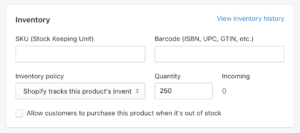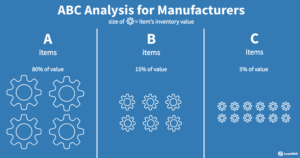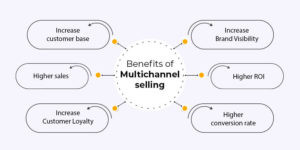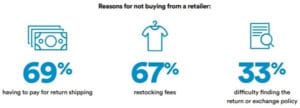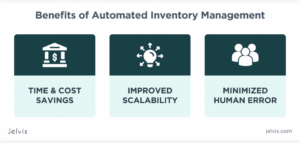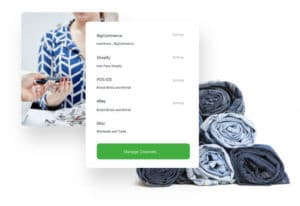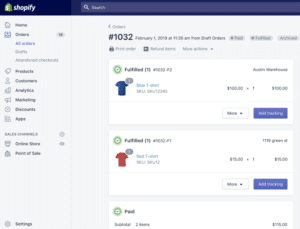The internet’s domination of the retail world was accelerated by the pandemic, but it was already happening long before that. Over the past seven years, global e-commerce has grown by almost 400 percent, and global e-commerce market value is expected to hit $4.89 trillion in 2021.
More and more retailers are expanding their online offering to sell products via marketplaces like Amazon, eBay, and Shopify as well as their own websites. Such expansion is great for reaching customers and boosting profits, but multichannel e-commerce is a fast-moving business and it can be tough to keep control of your inventory and fulfillment processes.
What is Shopify?
Shopify is an e-commerce platform that hosts online stores for more than one million retail businesses worldwide. Anyone in the world can use it to create a store and start selling products, whether you’re a startup or a multinational company.
The software is cloud-based and operates on a monthly subscription model. It’s simple to use, with no prior experience or coding knowledge required to design and launch your store. There are more than 100 different themes to choose from, and thousands of extra apps available to help you run your business.
There’s an enterprise version called Shopify Plus, which offers a higher degree of customization. Both versions have extensive online and point-of-sale (POS) capabilities, but businesses will still need to back this up with an efficient operational structure.
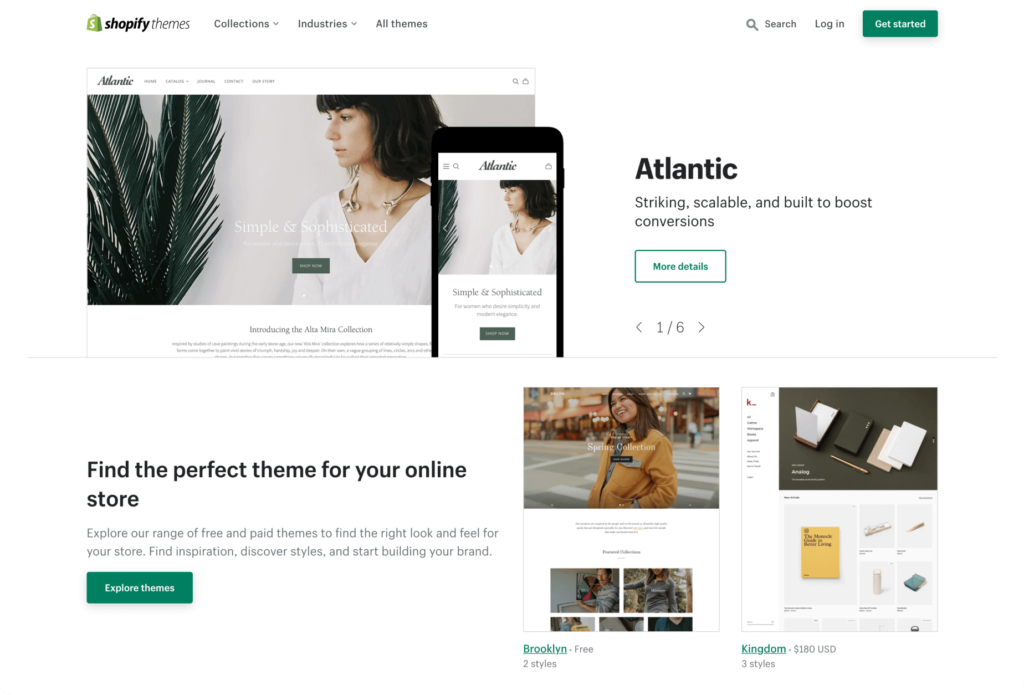
Source: shopify.com
Can Shopify Handle Inventory?
Well, yes and no. Shopify does have its own inventory management tool, but it has various limitations. If you’re a larger business, you’re going to need something more robust to help you make the most of selling on the platform.
Shopify allows you to list and categorize individual products and their variants. It also enables bulk inventory updates, and shows inventory history for the past 90 days. But if you’re selling on multiple channels, Shopify can’t automatically sync and update stock levels across all online and offline stores—you’ll have to do this manually.
That means a sold-out product would display as such on Shopify, but would still be listed as available on your other e-commerce stores, which can result in a poor customer experience. Shopify also only has limited inventory forecasting, and it doesn’t let you create transfers for products using third-party fulfillment services (3PLs).
Basically, if you sell on multiple channels or want advanced inventory control functionality, then you’re better off using an scalable inventory management platform, which will sync inventory data directly from all your channels into one central system for a complete overview of availability, performance, and profits. You’ll find plenty of third-party apps in Shopify’s App Store, offering some inventory management features—but ideally you need a full-scale solution like Brightpearl.
Common Challenges of Shopify Inventory Management
Effective inventory management is crucial to e-commerce businesses of all sizes. Shopify’s inventory management function is lacking in several areas—which can lead to challenges for a large or growing business.
Limited tracking capability
The native inventory tracking capability within Shopify is really too basic for retailers with complex workflows or supply chains. Having to adjust the inventory in your Shopify account yourself means tedious manual work, also putting you at risk of errors that lead to overselling or overordering.
The Shopify app store does give you access to extra tools like barcode technology and dropshipping, but then you’re toggling between different apps rather than consolidating everything in one convenient place.
No multichannel functionality
Shopify’s inventory management system does not take multichannel selling into account. If you’re only selling on Shopify, that won’t be a problem for you—but these days, most e-commerce retailers are also using Amazon, eBay, Walmart, Etsy, and the rest.
When multichannel selling, you need a clear overview of inventory levels across channels, as well as advanced reporting and analytics to make sense of your brand’s performance and profitability. Shopify isn’t able to sync data from anywhere else, so it’s tricky to compare channels.
Restricted products
Shopify has a long list of prohibited and restricted items, including alcoholic drinks, tobacco, and pharmaceuticals. If your business sells these items elsewhere, you face the challenge of having to set up a separate inventory management system for Shopify, rather than using one for all channels.
As well as being time-consuming, there’s a higher risk of inconsistencies in inventory levels—leading to stockouts and disappointed customers.
Source: gorgias.com
Limited data = limited insights
Shopify’s inventory tracking function only holds on to data from the past 90 days. While this gives you an insight into how you’re doing in the moment, it means you can’t use historical data in your decision-making process (unless you remember to copy it from your Shopify account every three months and store it somewhere else).
This lack of longer-term data makes it impossible to judge performance over a longer period of time. Most businesses would want to see data from at least the past year. Not being able to creates a challenge for demand forecasting at the very least. For instance, you can’t look back at the previous summer to see which products sold best in that particular season.
Limited restock process
Businesses wanting to expand their Shopify store to sell more products will notice a lack of functionality for the inventory replenishment process. The more SKUs you have, the more efficient this process needs to be.
Ideally, you need a system that can warn you when stock is low, recommend order quantities, and automatically generate purchase orders. For this, you have to be able to view sales orders across all your channels, not just Shopify.
Problems with POS
Shopify has a native POS function, which is handy for retailers with physical as well as online stores. However, you can easily run into issues as it lets you carry on selling products even when inventory reaches zero and below.
This is because the Shopify POS app assumes you have the inventory on hand when you’re selling in person—so you get a false picture of reorder points.
Source: inscoder.com
What Are The Best Ways to Handle Shopify Inventory?
Here are a few ways you can handle inventory in your Shopify store (although you’re still going to need a proper inventory management solution to fully optimize the platform).
Set rules for stock levels
Shopify offers a basic overview of your inventory levels and has some capability for setting up “rules” to help you manage them.
If you navigate to Store admin > Products > Inventory, you should be able to set sold-out behaviors (whether you want the store to stop or continue selling), and add or set custom quantities, as well as viewing availability and exporting/importing all products.
Set up shared base inventory
It’s a good idea to create a single inventory total amount, even for different variants of the same product. For example, you could be selling a notebook that comes in two different cover designs. You would set these up as two individual products in Shopify, with different photographs to show each variation. But every time you sell one, you reduce the base quantity.
You need to add the Connected Inventory app to set this up. You also have the option to sell products in groups, either categorized automatically by SKU, or by manually setting the grouping.
Use the ABC method
This inventory control method divides your products into categories according to their revenue value. A-grade products are your top-selling products, accounting for around 80% of your total revenue. It’s vital that you keep these in stock at all times, along with a backup inventory to meet surges in demand.
Most of your inventory will probably be B-grade products, which account for around 15% of revenue. You should have them in stock, but there’s no need to order them too far in advance—you can help your cash flow by using the just-in-time method.
Finally, C-grade products make up 5% of your revenue. They are not crucial to your business, so it’s not a disaster if they occasionally sell out.
To set up this method in Shopify, go to Shopify admin > Analytics > Reports > Inventory > ABC analysis by product.
Source: leandna.com
Set rules for out-of-stock items
There are things you can do to keep Shopify customers happy even when products are out of stock. For example, you can add “sold-out” badges to your store to help them see at-a-glance which items are unavailable. You could also offer alternatives by showing similar products, or collect their email and let them know when the item is back in stock.
To enable pre-orders, you can simply check the box “Continue selling when out of stock” when setting up the product details. The Shopify App Store has dedicated pre-order apps to help with this.
Another alternative is to hide out-of-stock products, so that customers don’t end up disappointed when they can’t buy them. Shopify lets you set the product status to draft or unpublish the item—but both of these will generate a 404 error, which won’t do you any favors with search engine rankings.
In order to hide the product from your storefront but still keep the URL active, you can add an auto-rule that inventory stock needs to be greater than zero (so the product will be hidden if it dips below), or remove the item from the collection manually.
Use inventory management software
Aside from the tips above, the #1 thing you can do to optimize inventory management in Shopify is to invest in a dedicated software that automatically syncs data from Shopify and all your other channels in a single dashboard.
Advanced Inventory management solutions like Brightpearl enable you to automate and streamline time-consuming processes like tracking and setting reorder points—and they also come with advanced reporting and analytics. You’ll be able to inform shoppers of stock levels, view your cash flow and assets, and make accurate forecasts.
What is Shopify inventory management software?
Shopify inventory management software refers to any software that integrates with Shopify to perform inventory control functions. It has more advanced capabilities than those offered by Shopify itself.
The software typically includes a specific Shopify app or integration with two-way syncing, so that the central system is updated when a sale occurs in Shopify, and the Shopify store is updated when a sale happens elsewhere.
Why is inventory management software for Shopify important?
Inventory management software is an essential part of running a retail business, especially in the fast-paced world of e-commerce. You can’t risk losing customers through stockouts, or losing excess stock through obsolescence or spoilage of perishable goods.
Because Shopify doesn’t offer full functionality when it comes to inventory control, businesses need additional inventory management software with advanced features. As well as managing stock levels, you’ll get better insights into customer behaviors and preferences, overall profitability, business opportunities, and new product ideas.
Benefits of Using Inventory Management Software For Shopify
As we mentioned above, advanced inventory management is the best way to ensure your Shopify store performs to its maximum potential and keeps customers coming back for more. Some of the biggest brands on Shopify invest in multichannel inventory management software that helps them to:
Streamline processes
Inventory management software takes much of the manual labor out of your operations, speeding up processes and enabling you to move stock through the system in a more streamlined way.
Automation of the inventory tracking and order fulfilment process reduces the likelihood of errors, as well as boosting staff productivity. This includes features like barcode scanning for quick identification of products in the warehouse, bulk order management, and auto-printing of shipping labels.
Sell on more channels
With a smart inventory control system in place, you’ll find it much easier to sell on multiple channels, which opens up a world of possibilities such as selling via social media and syncing your physical stores with your online marketplaces.
All channels will be updated automatically if an item is running low or sold out. And if you’re selling different products in different places (maybe due to Shopify’s restrictions), it’s still simple to keep track of them in a centralized system.
Source: cedcommerce.com
Keep data in one place
When you’re selling on more channels, you’ll have more data to play with, and the right inventory management software helps you keep on top of things by storing all the information in one place for your whole team to access.
The central dashboard offers a “single source of truth” for all inventory-related and other business data, including profitability by segment, overall revenue, seasonal demand, and supply chain management. You can use this to make more informed decisions.
Reduce risks
Advanced inventory management solutions give you tighter overall control of your operations, as well as providing the benefits of automation. Both of these benefits will help you to reduce problems based on human error or lack of information.
With the latest data at your fingertips, you can order the right amount of stock at the right time, thus avoiding excess stock or overselling, both of which have a negative effect on the business.
Reduce costs
The good news is, reduced risk means reduced cost! Smart forecasting means you won’t have to worry about paying for extra storage because you’ve accidentally ordered too much or about stock getting damaged or stolen while it’s just sitting there. And you won’t lose out on lucrative sales opportunities due to stockouts.
Improved staff productivity and faster movement of stock through the system will also help to keep costs down.
Keep customers happy
Shopify customers are just like any other online shoppers—they want the items to be available, they want a simple checkout process and returns policy, and they want to receive their orders in the shortest possible time.
Inventory management systems help you keep customers happy by ensuring products are available, and that the correct information is given out about availability and shipping times. It also ensures orders are dispatched quickly and accurately, and returns are managed efficiently.
Meanwhile, if your chosen software includes built-in CRM functionality (like Brightpearl does), you’ll have easy access to data that helps you tailor your services to customer preferences.
Source: paymentsnext.com
What to Look For in Inventory Management Software For Shopify
Shopify’s app store offers a number of inventory management apps, some with more functionality than others.
If you have too many apps connected to your store, it will become confusing and may even slow the site down—so it’s best to choose just one with a full set of features rather than trying to integrate several different ones.
Look out for:
Multi-location and multichannel functionality
As your business grows, so will the number of channels and warehouses you need to manage. That means it’s even more important that inventory levels are synced and updated across channels, stores, and locations for complete accuracy.
Updates should appear as soon as possible on all channels, including physical stores, and warehouse staff should be able to view and communicate the latest information. The best software lets you customize how inventory is shared across listings, and see the profitability of each channel and SKU. It’s also helpful to integrate with warehouse management software (WMS).
Inventory tracking
Your chosen software should include extensive and detailed inventory tracking, with features like barcode scanning technology to make inventory counts easier and give you an accurate overview of what’s being stored in which location.
This kind of functionality will help you spot any damaged or missing stock quickly, and ensure fragile or perishable items are stored correctly.
The tracking system should also send you notifications when stock is running low, and generate purchase orders for replenishment.
Advanced automation
As well as barcode technology, there are plenty of other processes that can be automated for speedier operations—such as auto-generated purchase orders and sales reports.
With Brightpearl, for example, the automated order fulfilment function lets you set up rules for routing orders to the most suitable shipping provider, based on warehouse locations, delivery dates, or inventory availability.
Source: jelvix.com
Comprehensive analytics and reporting
With data from multiple channels, including Shopify, you’re going to need a system that offers advanced analytics. An advanced inventory management system should bring everything together in one database and make the information simple to understand with graphs and charts.
Look for a solution that enables you to generate a variety of real-time reports and customize them to your specific business needs, as well as offering sales forecasting capabilities.
POS integration
Yes, Shopify has its own POS function. But, as we saw earlier, it allows you to keep accepting orders in your physical stores even though the warehouse no longer has the item in stock.
It’s crucial that your POS is able to sync stock levels and sales orders to ensure there are no discrepancies between channels. Brightpearl has its own built-in POS system, which takes care of that particular concern.
Shared inventory across listings
As discussed earlier, Shopify allows you to track variants in your inventory under one listing—but it’s harder to manage multiple listings that pull from a single inventory resource.
You need to be able to update multiple listings on Shopify with the same inventory source, simultaneously, and in real-time to reflect sales and warehouse transfers.
Top 5 Inventory Management Software Choices For Shopify
So, you’ve taken our advice and decided to optimize your Shopify store with proper inventory management. But which is the best solution to choose? There are plenty on the market, including Shopify’s own Stocky app.
Each system has slightly different features and functionality, and each business will want specific capabilities. For example, your choice may depend on how many SKUs you need to track, and whether you’re fulfilling orders yourself or via a third-party logistics (3PL) partner. What works for you may not work for someone else (although, if you pick Brightpearl, you can’t go wrong).
Let’s take a look at five of the best Shopify inventory management apps, and compare what they have to offer.
1. Brightpearl
Brightpearl is a purpose-built Retail Operating System with multi-channel inventory management functionality and data-driven inventory demand forecasting.
This means you can seamlessly sync inventory levels across all channels and make informed replenishment decisions based on accurate demand forecasting with its Demand Planner. Plus, Brightpearl comes with high performance Plug & Play e-commerce integrations, smart Automation Engine and advanced reporting, giving you time and insights to grow.
With its Plug & Play Shopify integration, you can connect your Shopify store(s) to Brightpearl in minutes. Thanks to its lightning speed data exchange, the integration will never let you down even when order volumes skyrocket. In addition, you have a wide range of Plug & Play integrations that connect to other e-commerce platforms, marketplaces, accounting tools and 3PLs.
Brightpearl’s Automation Engine allows you to automate critical operations based on your own workflows. With the intuitive rules-based system you can automatically fulfill orders from the most suitable warehouse, dropship products from specific sales channels (such as Shopify), and generate invoices.
With Brightpearl’s advanced reporting and e-commerce analytics, you’ll have a 360-degree overview on your business performance by sales channels, products, suppliers and customers, allowing you to make data-driven decisions for further growth.
2. Skubana
Skubana is a cloud-based multichannel platform that helps businesses synchronize their back-end operations, however, as an all-in-one solution with features that mostly target smaller businesses there are better choices out there which are more flexible with their features.
For example, as a growing business you’ll want to be able to add integrations to new channels, marketplaces & tools with ease. Unfortunately Skubana has very limited native connectors leaving any business trying to expand with the only choice being to pay extra and delay the expansion while you wait for the integration to be built & tested. In contrast to this, Brightpearl already has a huge range of Plug & Play integrations which are ready to go as well as being tried & tested.
Although Skubana integrates with third-party accounting software, it doesn’t have a native accounting system like Brightpearl’s. This makes it more difficult to open up to international trade, coupled with the fact that the platform only supports GBP and USD.
Neither does it have a built-in CRM platform, so you’ll have to integrate with a third-party alternative—potentially resulting in data sync issues that will disrupt your operations.
Users have reported a few glitches and that Skubana is quite complex to set up, with a steep learning curve attached to the feature set. Companies who run into problems will find that the customer support, while good on the whole, is limited to Eastern time-zone hours.
Pricing: You need to contact the company for a quote.
3. Skuvault
Skuvault is another well-known SaaS product which offers inventory management and a degree of automation. It’s geared towards small and mid-size retailers, which means larger e-commerce businesses probably won’t find enough advanced features to handle complex operations and workflows.
The inventory control function allows you to manage multiple locations, but Skuvault isn’t able to centralize all your business data on a single dashboard—and it doesn’t give you customizable reports.
Automatic features include updating inventory across channels and hyper-picking, but there are limitations when it comes to order fulfillment. You can’t set your own rules to automate the process, such as choosing the closest warehouse to the delivery address. There’s no returns management feature either.
Skuvault does have some basic accounting-related features (plus integrations with QuickBooks and Zudello), but they’re not as helpful as fully integrated accounting—and it can’t handle multiple currencies.
Users have praised the customer support service and regular feature updates, although some found it difficult to get used to the navigation and said the user interface could be improved.
Pricing: Growth $269/month; Pro $409/month; Enterprise $809/month (all based on two users)
4. Ecomdash
Ecomdash is an inventory management solution aimed at small and medium sized businesses selling across multiple channels. It offers a free plan and a paid tier, which could be attractive to those on a strict budget—but the features are very limited, so you’ll likely end up paying much more for extra integrations.
The platform is best suited to those with a low order volume and simple order processing workflows (even the paid tier is for businesses with fewer than one hundred sales). The inventory and order management system includes CSV inventory imports and exports, plus automation of split sales, pre-orders, and backorders.
Ecomdash doesn’t offer advanced reporting features like customizable reports , and it doesn’t have a returns management function. Customer service support does include chat, email, and phone support, although it’s not 24/7.
User reviews mention that Ecomdash has a difficult-to-use interface, especially on mobile devices in iOS and Android, and that data sync does not take place in real-time. It’s even described as “near real-time” on Ecomdash’s own website, and that isn’t good enough for large organizations.
Pricing: Free plan, or Pro $25/month. 15-day free trial, no credit card required.
5. Zoho Inventory
Zoho Inventory is a standalone system offering inventory and warehouse management and order fulfilment. It’s tightly integrated with the other apps in the Zoho stable, but that’s not quite the same as having native features, such as accounting and CRM (like you get with Brightpearl).
There is a built-in integration with WooCommerce and major shipping carriers, although many shipping and e-commerce integrations are for countries outside the US. You can integrate more than one Shopify store with a single Zoho Inventory account, and sync items and orders from all your online stores simultaneously.
The platform lets you generate reports and purchase orders, but some features are only available in the higher tiers—including barcode scanning, picklists, and some automated rules. And it completely lacks some crucial features that you’d expect it to have, such as demand forecasting, returns management, and POS capability.
Alongside the fact that the most expensive tier still only covers 15 warehouses, Zoho Inventory is maybe not the best choice for very large enterprises. Reviewers generally find it easy to use, but it lacks in-person training.
Pricing: Free plan; Standard $59/month; Professional $99/month; Premium $159/month; Elite $239/month. 14-day free trial.
Why Choose Brightpearl?
As well as being a comprehensive retail operations platform, Brightpearl is particularly suitable for companies who sell on Shopify.
In fact, Shopify recently chose Brightpearl to automate and support the fulfillment and distribution of its new POS hardware to merchants with physical stores—which is a huge indication of the trust they have in Brightpearl’s capabilities.
Brightpearl’s unified system and advanced automation enables Shopify to offer a more efficient shopping experience. Its Shopify and Shopify Plus Plug & Play integrations handle high volume orders, while maintaining 100% accurate inventory levels and complete visibility across all sales channels.
The two-way syncing sees Shopify orders and payments created in Brightpearl, with any inventory level changes in Brightpearl synced to Shopify. Shipments and tracking references are sent to Shopify so that customers can be notified, and you can manage prices in Brightpearl in the currency of each Shopify account.
Merchants can match Brightpearl warehouses to Shopify locations, and even designate a separate warehouse for Shopify POS orders to fulfill from. Sales credits and refunds are automatically created in Brightpearl whenever a return is processed in Shopify.
Brightpearl bundles can be connected to products in Shopify by using the same SKU, and you can choose Shopify order fulfillment with Amazon FBA. Brightpearl also allows you to set automatic reorder points, manage bulk orders, and take advantage of smart reporting and forecasting with the business intelligence function.
Features
| Feature | Brightpearl | Skubana | Skuvault | Ecomdash | Zoho |
| Built-in CRM
|
Yes | No | No | No | Integration with Zoho CRM |
| Integrated real-time accounting | Yes | No | No | No | Integration with Zoho Books |
| Dedicated Customer Success Manager and meaningful 24/7 support |
Yes | No | Top tier only | No | No |
| Multi-currency accounting | Yes | No | No | No | Yes (except free plan) |
| Returns management
|
Yes | Yes | No | No | No |
Shopify Inventory Management–Brightpearl For The Win
If you’re a retail business, you’re probably already selling your wares on Shopify, or at least considering doing so. It powered 20 percent of all e-commerce websites in 2020, and 1.75 million merchants sell on the Shopify platform, in 175 different countries. There are plenty of reasons for online retailers to love it.
But, as we’ve discovered in this post, businesses with multichannel and multi-location operations often find that Shopify’s inventory management features aren’t robust enough to handle high sales volumes and complex workflows.
We hope we’ve made the point that efficient inventory management is crucial to the success of your business, and given you some tips on choosing the right solution to integrate with Shopify. If you’re struggling to make up your mind, by all means sign up for a free trial with one of the vendors above.
But, if you need an advanced solution right now, Brightpearl is the choice for you. It’s fast to implement, easy to use, and comes with so many features that we haven’t had room to list them all! Inventory tracking, automated order management and fulfillment, advanced analytics, built-in accounting, and CRM just scratches the surface.
Brightpearl has seen the number of online firms using its platform grow by 80% since spring 2020, and it’s not surprising that Shopify identified Brightpearl as its chosen platform to fulfill its new POS hardware. The seamless integration makes Brightpearl the ideal choice to streamline your inventory management for Shopify—and for all your other channels, too.

FAQs
How do you set up Brightpearl for Shopify?
As Shopify Plus certified partner, Brightpearl connects to Shopify & Shopify Plus in minutes through its Plug & Play integration. To allow Brightpearl to connect to Shopify, the app must be installed in Brightpearl. This will then allow a Shopify channel to be created, against which all new orders will be created.
How to install the Shopify app in Brightpearl
- In Brightpearl, go to the App store and install the latest Shopify app from Brightpearl.
- Go to Settings > Company > Channels and add a new Shopify channel for every Shopify store that will be connected.
How to install the Brightpearl Shopify app on a Shopify account
- Go to https://sh-connector.brightpearlconnect.com/install
- Enter the Shopify store name and click Install.
- Log in to Shopify.
- Confirm that you wish to install the Brightpearl app.
- Enter the Brightpearl account ID to connect to, and click Authenticate.
- Read and agree to the terms and conditions.
- Enter Brightpearl login details.
- Approve the request to access the Brightpearl account.
You’re now ready to configure the Brightpearl Shopify app. For general configuration, just record the store name used in Brightpearl and enter the “go live date” (the date and time after which orders should begin exporting from Shopify).
There’s also a long list of configurations relating to inventory (enable updates, multi-location inventory mapping), orders and fulfillment (select order status, auto-fulfill POS orders, shipping carrier mapping), pricing, payments, and returns (create sales credits, set returned stock locations).
What are the 3 major inventory management techniques?
The three major techniques used in inventory management are Push, Pull, and Just-In-Time.
1. Push strategy
This is when a business procures stock based on predicted demand, instead of waiting for an order to come in. Items are “pushed” down to the store or warehouse, and customers purchase them from the existing inventory.
It’s useful for things like seasonal items, where businesses are confident that certain products will sell well in summer while others will be popular in winter. The problem is that if demand isn’t as high as you expected, for whatever reason, you could be left with excess stock.
To use the push strategy, you need to understand your customers’ needs and make accurate forecasts based on previous sales—which you can do in Brightpearl.
2. Pull strategy
With this method, inventory items are “pulled” out of the warehouse or store only when customers order them. The strategy is most often used for high-value and specialty items, which have definite customer appeal—but retailers don’t need to keep many of them in stock.
Based on two-way supply and demand, it’s a good way of reducing storage costs. But you’re taking the risk that consumer demand may suddenly spike, in which case you might find it
difficult to adjust order levels accordingly. And because specialty products take longer to reach the customer, they may be able to get them faster elsewhere.
3. Just-In-Time (JIT) strategy
This strategy sees retailers order their inventory “just in time” to meet a customer’s request. Products are only ordered according to demand, and the stock arrives either just before or exactly when it’s required. It’s especially popular in the fast-moving worlds of fashion and technology.
Like the pull strategy, JIT means companies don’t have to fork out for large warehouse spaces. And since the inventory is stored for a much shorter time, it’s less likely that you’ll be left with obsolete or damaged stock.
But if you don’t order the goods until they’ve been requested, you could face delays in delivery. If you haven’t made an accurate forecast, you might have to overpay for a product in order to meet demand.